My Access Point can see the IP address but unable to connect. Is there a troubleshooting guide that can help you with more advanced troubleshooting than the basic guide online?
Thank you
My Access Point can see the IP address but unable to connect. Is there a troubleshooting guide that can help you with more advanced troubleshooting than the basic guide online?
Thank you
There is no such advanced WiFi troubleshooting guide specific to iotawatt. Perhaps if you could describe the problem with more specificity, I or someone else could help you.
Was the iotawatt previously connected successfully?
Don’t understand what you mean by this. An access point usually only recognizes devices that are connected to it. The IP is typically either a static IP or assigned from the DHCP pool of the AP.
By AP I’m assuming you mean your router. If your device is listed in the client list with an IP, you should be able to browse to that IP to access the iotawatt.
It has been working great for several months. My AP a Ruckus R710 can see the device. It assigns it the address of 192.168.1.186. I cannot log into it like I have for several months. Would the next be to take out the SD card and check it? Thank you and I miss this device already
What is the state of the LED?
Green and the next post is exactly what happened to my unit.IotaWatt has taken a walk, I will follow that post too. Thank you
I powered it down a couple of times and can log in. But the 4 Buttons when I click them do not do anything, it just hangs. I followed the other post so do I delete that file too or is there another thing I can try? I would like to keep my data if possible thank you
I’ve made 02_03_16 the MINOR and MAJOR release, and your system may upgrade automatically, produce a diagnostic file, delete the current log and restart - automatically. That could take several hours from now if you have a decent WiFi connection. The other option is to remove the SD card and delete the current log manually as described there.
Please update your status on this thread either way.
It is working! I lost the history or do not know how to restore it if it is there. Thank you very much
Did you delete the current log or did it happen automatically?
If your system upgraded to 02_03_16 I am very interested in getting the /iotawatt/logdiag.txt file that should have been created. Do you know how to find and download that?
It did it automatically Can I do this remotely? I do not want to take out the SD card if possible. Thanks again for your assistance…
Yes. If you select File Manager and Editor under Tools, you will see a list of the contents of the SD in the left column.
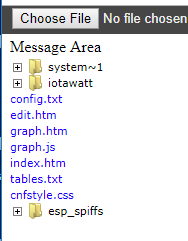
Expand the directory “iotawatt” by clicking on the + .
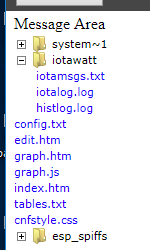
My system doesn’t have a diagnostic file but you should see logdiag.txt listed with the others in the directory.
Right click on it and select download.
Now you can post the file to the forum using the upload action:
![]()
browse to the file in your download area and upload it.
Thanks.
logdiag.txt (13.1 KB)
I hope the file helps. Is there any way to get my history back? thank you
I’m sorry to say that your history file was damaged also, so no, there is no way to get it back. I’m in the process of trying to figure out what happened, and how to prevent this in the future.
That is too bad. Is there a way to perform a backup to prevent data loss again. Thank you
There is no local backup facility. For more data security, consider relying on an external server like Emoncms or influxDB.
I was using Emoncms but it stopped working. This could not have happened at a worse time. Right in the middle of changing the Emoncms service to a paid model (I get it) but I was using my credits and it was due to expire in November 1st. I thought I had some time. Is there going to be a backup option in the future? Thank you
Strictly speaking there is no viable place to regularly copy several Gb of data. The best option would be to remove the SD card periodically and copy the datalogs to a computer harddrive. While that is in progress, there will be no datalogging for IoTaWatt.
As part of the ffort to get ahead of this, I did remove the SDcard from one of my home units and copy the datalogs so I could analyse them for corruption. It only took a few minutes. It would take days over WiFi or the serial link and compromise the sampling.
BTW/ This system has been running in an outdoor unheated garage since November 11, 2017. It has been subjected to every release that was ever sent out - always before it even went to ALPHA. The history and current logs are in perfect condition. I’m in the process of doing the same with a couple of other older units to verify.
I’ll be doing more work to increase the integrity and fail safe capabilities, but in the end, there is nothing I can do about SDcard failure without a backup device.