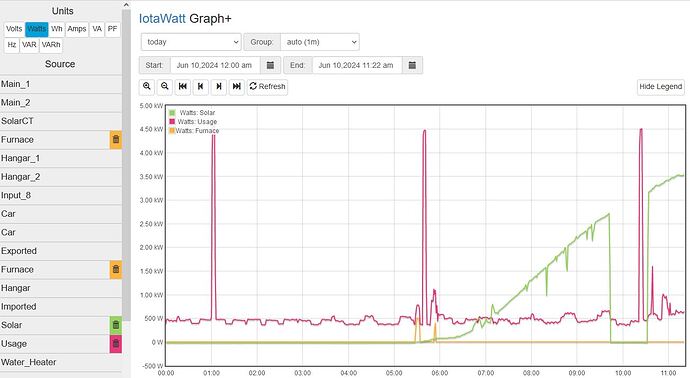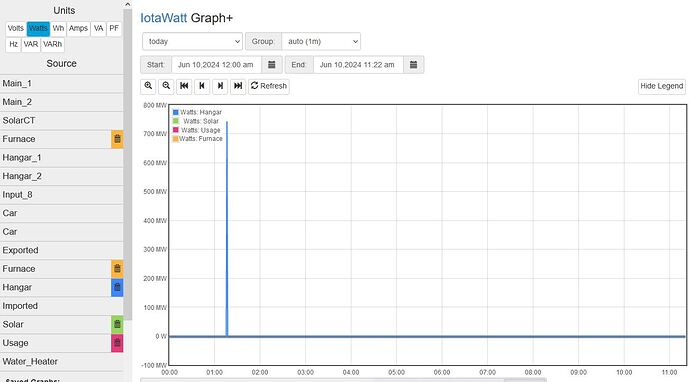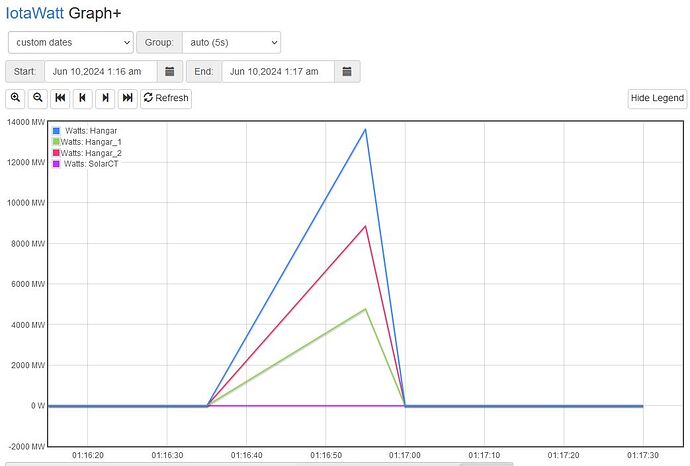Attempting to expand Status shows nothing under any of its tabs.
What’s going on here? Is this an indication of an impending SD card failure?
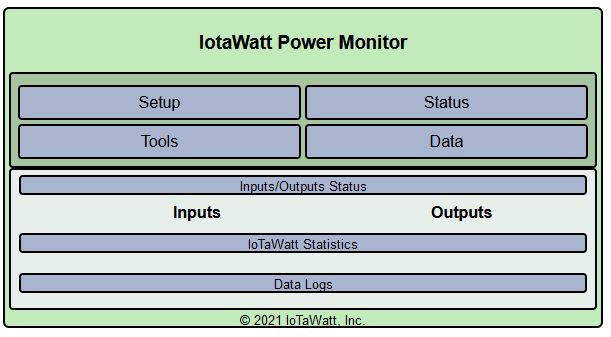
But the data is available in the output of Graph+:
However, when attempting to add one output (Hangar) to the graph, that one output is very erroneously high (and “swamps out” the other outputs due to scaling):
FWIW, everything worked yesterday and I noticed this problem after I restarted my solar generation after working on the roof. Attempting an IoTaWatt Reset (at 6/10/24 17:36:05z) and a power cycle to the unit (a few minutes later) didn’t change anything, so this is where it sits now. Any help appreciated.
Log excerpt below:
5/27/24 20:19:15 PVoutput: Start status beginning 05/27/24 16:10:00
6/09/24 10:16:03 Updater: Invalid response from server. HTTPcode: -4
6/10/24 01:16:52 Heap memory has degraded below safe minimum, restarting.
** Restart **
SD initialized.
6/10/24 08:16:54z Real Time Clock is running. Unix time 1718007414
6/10/24 08:16:54z Reset reason: Software/System restart
6/10/24 08:16:54z Trace: 1:6[2], 1:6[2], 1:6[2], 1:6[2], 1:6[3], 1:5[19], 1:6[4], 1:6[6], 1:1[2], 1:2[3], 9:0[3], 9:0, 9:1, 8:4, 8:6, 8:8, 9:3, 9:5, 9:9, 1:3, 1:3, 1:6[1], 1:6[2], 1:6[2], 1:6[2], 1:6[3], 1:5[21], 1:6[4], 21:0, 21:1, 21:10, 21:10
6/10/24 08:16:54z ESP8266 ID: 12672402, RTC PCF8523 (68)
6/10/24 08:16:54z IoTaWatt 5.0, Firmware version 02_08_03
6/10/24 08:16:54z SPIFFS mounted.
6/10/24 01:16:54 Local time zone: -8:00, using DST/BST when in effect.
6/10/24 01:16:54 device name: IotaWatt
6/10/24 01:16:54 HTTP server started
6/10/24 01:16:54 timeSync: service started.
6/10/24 01:16:54 statService: started.
6/10/24 01:16:55 dataLog: service started.
6/10/24 01:16:58 dataLog: Last log entry 06/10/24 01:16:50
6/10/24 01:16:59 historyLog: service started.
6/10/24 01:16:59 historyLog: Last log entry 06/10/24 01:16:00
6/10/24 01:16:59 Grid: Started
6/10/24 01:17:00 Grid: Last log entry 06/10/24 01:16:50
6/10/24 01:17:00 Solar: Started
6/10/24 01:17:00 Solar: Last log entry 06/10/24 01:16:50
6/10/24 01:17:04 PVoutput: started
6/10/24 01:17:05 WiFi connected. SSID=DNMAInternational, IP=192.168.1.27, channel=6, RSSI -73db
6/10/24 01:17:05 Updater: service started. Auto-update class is MAJOR
6/10/24 01:17:05 PVoutput: System DNMA Independence OR USA, interval 5, freeload mode
6/10/24 01:17:05 PVoutput: Start status beginning 06/10/24 01:15:00
6/10/24 01:17:07 Updater: Auto-update is current for class MAJOR.
6/10/24 10:36:02 Restart command received.
** Restart **
SD initialized.
6/10/24 17:36:05z Real Time Clock is running. Unix time 1718040965
6/10/24 17:36:05z Reset reason: Software/System restart
6/10/24 17:36:05z Trace: 1:3, 1:3, 1:3, 1:3, 1:3, 1:3, 1:3, 1:1[8], 1:2[9], 9:0[9], 9:0, 9:1, 8:4, 8:6, 8:8, 9:3, 9:5, 9:9, 1:3, 1:3, 1:3, 1:3, 1:1[9], 1:2, 9:0, 9:0, 8:4, 8:6, 8:8, 1:3, 10:2, 10:3
6/10/24 17:36:05z ESP8266 ID: 12672402, RTC PCF8523 (68)
6/10/24 17:36:05z IoTaWatt 5.0, Firmware version 02_08_03
6/10/24 17:36:05z SPIFFS mounted.
6/10/24 10:36:05 Local time zone: -8:00, using DST/BST when in effect.
6/10/24 10:36:05 device name: IotaWatt
6/10/24 10:36:05 HTTP server started
6/10/24 10:36:05 timeSync: service started.
6/10/24 10:36:05 statService: started.
6/10/24 10:36:05 dataLog: service started.
6/10/24 10:36:08 dataLog: Last log entry 06/10/24 10:36:00
6/10/24 10:36:10 historyLog: service started.
6/10/24 10:36:11 historyLog: Last log entry 06/10/24 10:36:00
6/10/24 10:36:11 WiFi connected. SSID=DNMAInternational, IP=192.168.1.27, channel=6, RSSI -69db
6/10/24 10:36:11 Updater: service started. Auto-update class is MAJOR
6/10/24 10:36:11 Grid: Started
6/10/24 10:36:12 Grid: Last log entry 06/10/24 10:36:00
6/10/24 10:36:12 Updater: Auto-update is current for class MAJOR.
6/10/24 10:36:12 Solar: Started
6/10/24 10:36:12 Solar: Last log entry 06/10/24 10:36:00
6/10/24 10:36:15 PVoutput: started
6/10/24 10:36:15 PVoutput: System DNMA Independence OR USA, interval 5, freeload mode
6/10/24 10:36:15 PVoutput: Start status beginning 06/10/24 10:35:00
** Restart **
SD initialized.
6/10/24 17:49:03z Real Time Clock is running. Unix time 1718041743
6/10/24 17:49:03z Reset Reason: Power-fail restart.
6/10/24 17:49:03z ESP8266 ID: 12672402, RTC PCF8523 (68)
6/10/24 17:49:03z IoTaWatt 5.0, Firmware version 02_08_03
6/10/24 17:49:03z SPIFFS mounted.
6/10/24 10:49:03 Local time zone: -8:00, using DST/BST when in effect.
6/10/24 10:49:03 device name: IotaWatt
6/10/24 10:49:06 HTTP server started
6/10/24 10:49:06 WiFi connected. SSID=DNMAInternational, IP=192.168.1.27, channel=6, RSSI -69db
6/10/24 10:49:06 timeSync: service started.
6/10/24 10:49:06 statService: started.
6/10/24 10:49:06 Updater: service started. Auto-update class is MAJOR
6/10/24 10:49:06 dataLog: service started.
6/10/24 10:49:09 dataLog: Last log entry 06/10/24 10:48:55
6/10/24 10:49:09 Updater: Auto-update is current for class MAJOR.
6/10/24 10:49:11 historyLog: service started.
6/10/24 10:49:11 historyLog: Last log entry 06/10/24 10:48:00
6/10/24 10:49:11 Grid: Started
6/10/24 10:49:12 Grid: Last log entry 06/10/24 10:48:55
6/10/24 10:49:12 Solar: Started
6/10/24 10:49:12 Solar: Last log entry 06/10/24 10:48:50
6/10/24 10:49:16 PVoutput: started
6/10/24 10:49:16 PVoutput: System DNMA Independence OR USA, interval 5, freeload mode
6/10/24 10:49:16 PVoutput: Start status beginning 06/10/24 10:45:00