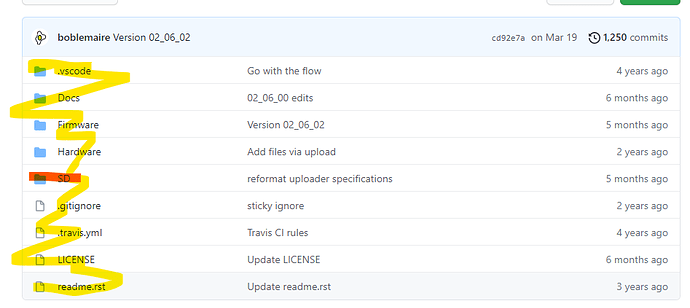That log was very helpful. It appears your system has an ALPHA release 02_06_00 that was current for three days from March 15 until March 18. So you are currently experiencing the problem described at the beginning of this thread that was reported on March 18.
That does not explain the apparent failure of your SDcard, unless you experienced constant restarts for three months and wore out the card with restart logs. I suppose that is possible.
Moving forward, the config file that you downloaded is causing the current problem. Please replace it with this file. Your problem should be resolved and your system should update to release 02_06_02 right after restarting. The update process will take a minute and will show an alternating Red-Green-Red-Green… pattern during download.
Here is the config file that you should use:
config.txt (569 Bytes)
This file has the North American VT pre-configured. When you are able to run the setup app, you can change it to the 230V mode that you are using.
salut
Je peux de nouveau accéder à mon boitier, CA MARCHE !!!
Je dois tout refaire mes sorties mais ca fonctionne.
Merci beaucoup pour ton aide
I’m having a similar issue, seems like my SD card is dead. However I can’t find the instructions on what file system format for the card, and what exact files to put on the card.
The card should be a 8GB or larger microSD formatted with the FAT32 file system. The files required vary depending on release. If you know what auto-update class you were set to and about when the card failed, I can be specific, otherwise, the safest bet would be the 02_06_02 files available at:
Copy all of the files to the root directory of the SD card.
Are you suggesting the files in the SD subdirectory (where you linked) or the root level of the repository into the root level of the SD card?
What I mean is do I put all the files in yellow onto the root of the sd card, or just the files in the red folder?
All the files in the red folder go into the SDcard root directory.
That did it! Well that and the correct formatting of the card and using the above attached config file with the release mentioned above.