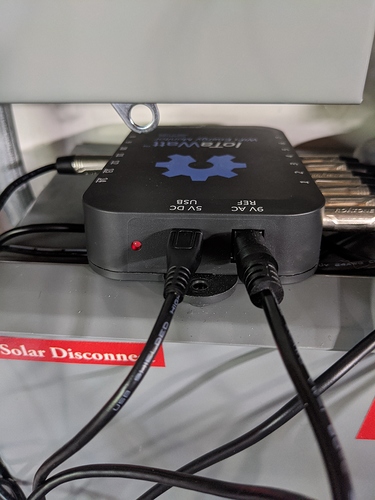Hello,
I briefly unplugged my IotaWatt then plugged it back in a few seconds later and it instantly comes on with a dull Red light (no blinking, just instantly red). I can’t access it through its IP and the WiFi is available. Its a relatively new unit I ordered it 2 weeks ago and it was working fine this whole time. (I was actually getting ready to order 3 more and a bunch of CT clamps).
I did a quick search and found this post: IotaWatt solid red light - won't start - #10 by overeasy
Do you think its the same problem? Is there a proper way to shutdown the IotaWatt before unplugging it?
Also if I do have to work on it’s SD card, I read that leaving the CT clamps unplugged is not good. I really don’t want to go through my panels again un-clamping them. It took a while just to get the 8 in place in the various panels.
Hi @RedTechie,
Can’t say if it’s the same as that problem from 2018. Probably not. Few questions:
Have you tried power cycle multiple times, and does it always go directly to solid red?
Why did you power cycle it at the time you first noticed the failure? Was there another problem?
Opening the IoTaWatt does not require removing the connected CTs. It must only be powered down and the AC reference removed.
If you are inclined to open it and post the /IoTaWatt/iotamsgs.txt file, it may shed some light. Otherwise, I can send a replacement unit with a return label. I believe your order was 122908, is that correct?
@overeasy, here are my responses to your questions:
Yes, I have tried multiple power cycles all result in the same behavior.
I was organizing the cable mess in prep for getting an electrical box for it to live in. But also plugging it into the 5v USB output one of these mini UPS’s (https://www.amazon.com/gp/product/B07PHQNLFY) instead of the Anker battery pack to avoid things like unplanned power outages that could corrupt anything or loose data when switching to generator power. I found it via another user on this form that uses it with his IoTaWatt. I also tried plugging it back into the original adapter and Anker power pack with the same issue.
How do I access the iotamsgs.txt file? I cant load the file interface via the website. Can I plug the IotaWatt directly into into a Windows 10 PC via USB and see the data on the SDcard or will that mess anything up?
Correct that was my order number, if its not a defect i would like to see if i can fix it myself first as I spent a LOT of time getting the influx and configuration dialed in. I rather not loose all that work. I think I downloaded the config.txt at some point but not sure how up-to-date it is now.
@overeasy Alright so I tried direct USB connection nothing in windows explorer. I then tried Putty COM3 baud 115200 and just got gibberish.
I opened the IoTaWatt case and put the SD card in my laptop and got a backup of my config.txt (thankfully!). But also got a backup of the log files. The iotamsgs.txt file doesn’t have anything from today in it. Just logs from 2 days ago and one log entry where it failed to post to InfluxDB yesterday.
@overeasy
I got it working! Not sure how but its working now!
While it was unplugged from power I pushed a little on the ESP12 board (while being delegate and grounding myself, it was on snug) then tried plugging it in again and it booted! Blue light on the ESP board and green light on the IotaWatt.
Not sure what was wrong? I first tried the original charger and it came up. Then I tried the Mini-UPS and it also worked. Weird… So now I need to unplug it again to put the case back on… Here’s hoping it works after that! :S
** Restart **
SD initialized.
8/20/20 21:36:03z Real Time Clock is running. Unix time 1597959363
8/20/20 21:36:03z Power failure detected.
8/20/20 21:36:03z Reset reason: External System
8/20/20 21:36:03z ESP8266 ChipID: 6195097
8/20/20 21:36:03z IoTaWatt 5.0, Firmware version 02_05_09
8/20/20 21:36:03z SPIFFS mounted.
8/20/20 17:36:03 Local time zone: -5:00
8/20/20 17:36:03 Using Daylight Saving Time (BST) when in effect.
8/20/20 17:36:03 device name: IotaMain
8/20/20 17:36:06 HTTP server started
8/20/20 17:36:06 WiFi connected. SSID=ShamaNET, IP=10.10.9.40, channel=1, RSSI -74db
8/20/20 17:36:06 MDNS responder started for hostname IotaMain
8/20/20 17:36:06 LLMNR responder started for hostname IotaMain
8/20/20 17:36:06 timeSync: service started.
8/20/20 17:36:06 statService: started.
8/20/20 17:36:06 Updater: service started. Auto-update class is MINOR
8/20/20 17:36:06 dataLog: service started.
8/20/20 17:36:06 dataLog: Last log entry 08/20/20 14:30:40
8/20/20 17:36:08 Updater: Auto-update is current for class MINOR.
8/20/20 17:36:11 influxDB: started, url=HTTP://nas:38086, db=IoTaWatt, interval=10
8/20/20 17:36:12 influxDB: Start posting at 08/20/20 14:30:50
8/20/20 17:37:06 historyLog: service started.
8/20/20 17:37:06 historyLog: Last log entry 08/20/20 14:30:00
** Restart **
SD initialized.
8/20/20 21:37:43z Real Time Clock is running. Unix time 1597959463
8/20/20 21:37:43z Power failure detected.
8/20/20 21:37:43z Reset reason: External System
8/20/20 21:37:43z ESP8266 ChipID: 6195097
8/20/20 21:37:43z IoTaWatt 5.0, Firmware version 02_05_09
8/20/20 21:37:43z SPIFFS mounted.
8/20/20 17:37:43 Local time zone: -5:00
8/20/20 17:37:43 Using Daylight Saving Time (BST) when in effect.
8/20/20 17:37:43 device name: IotaMain
8/20/20 17:37:46 HTTP server started
8/20/20 17:37:46 WiFi connected. SSID=ShamaNET, IP=10.10.9.40, channel=1, RSSI -68db
8/20/20 17:37:46 MDNS responder started for hostname IotaMain
8/20/20 17:37:46 LLMNR responder started for hostname IotaMain
8/20/20 17:37:46 timeSync: service started.
8/20/20 17:37:46 statService: started.
8/20/20 17:37:46 Updater: service started. Auto-update class is MINOR
8/20/20 17:37:46 dataLog: service started.
8/20/20 17:37:46 dataLog: Last log entry 08/20/20 17:37:05
8/20/20 17:37:46 Updater: Auto-update is current for class MINOR.
8/20/20 17:37:51 influxDB: started, url=HTTP://nas:38086, db=IoTaWatt, interval=10
8/20/20 17:37:53 influxDB: Start posting at 08/20/20 17:37:10
8/20/20 17:38:46 historyLog: service started.
8/20/20 17:38:46 historyLog: Last log entry 08/20/20 14:32:00
The log indicates that it was working and logging up until 14:30:50 today. I’d be curious if you can plot data up until that time… Is that when you unplugged it to open it up?
@overeasy Alright so I got the case back on and plugged it back in and it came up fine. Not really sure what happened here…
Is that 14:30:50 UTC or what we set the timezone to in the settings? I unplugged it around 5:10pm - 5:15pm EST to take the case off.
Your local time. Maybe that’s when you power cycled and it went to red?
Anyway, if it happens again, I’ll replace it.
1 Like
@overeasy FYI, it did it again… But this time not as bad. I unplugged it and plugged it back in and after the 5th time it lit up green. Also the time that it worked I unplugged the voltage reference too, then plugged USB, then voltage reference.
I’m going to be ordering a electrical project box soon I’m going to see if it keeps happening when I reorganize wires for that.
Does it immediately go dull red or does it do a RGG for e few minutes first?
@overeasy immediately. Right when you plug in the USB power.
When I had the case off the blue light on the back of the ESP board blinked once for a split second then nothing (while always on dull red on the IoTaWatt board)
That’s not right. The ESP isn’t booting properly. I’ll send out a new unit Monday.
1 Like
@overeasy Awesome, Thank You!!!
So how do I transfer data over to the new unit? Should I just swap the SD card or transfer data from one to the other? Is there a particular way to do that?
@overeasy happened again today. I now have two IoTaWatt’s the only one the red dim light problem happens on is the first one I received so far. The second IoTaWatt seems to be behaving.
@overeasy It’s weird as unplugging and plugging it back in multiple times doesn’t do it (it may eventually). I had to unplug the AC ref. while USB was unplugged. Then plug USB back in then finally AC ref.