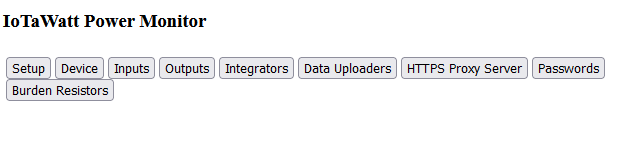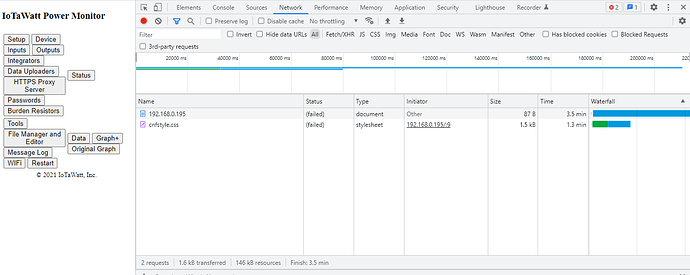Sorry its the micro usb power supply provided when I ordered it, I ordered a little while ago but have only gotten round to putting in now as I needed to run a new double plug for it near the switchboard, tried from same network on my laptop and it seems to be working…spoke too soon,
though I have also switched power supplies to see if that helps also a 5v 1A but nope still doing the same.
Got the output from http://iotawatt.local/iotawatt/iotamsgs.txt?textpos=-10000
** Restart **
SD initialized.
6/25/22 20:20:56z Real Time Clock is running. Unix time 1656188456
6/25/22 20:20:56z Reset reason: Software/System restart
6/25/22 20:20:56z Trace: 11:5, 11:10, 11:15, 11:20, 11:20[1], 11:20[2], 11:20[3], 11:21, 11:22, 11:21, 11:22, 11:20[4], 11:20[5], 11:20[6], 11:20[7], 11:25, 11:30, 11:30[1], 11:30[2], 11:31, 11:31[1], 11:31[2], 11:31[3], 11:30[3], 11:35, 11:36, 11:35, 11:40, 11:45, 11:50, 11:55, 11:70
6/25/22 20:20:56z ESP8266 ID: 522385, RTC M41T81 (68)
6/25/22 20:20:56z IoTaWatt 5.0, Firmware version 02_07_05
6/25/22 20:20:56z SPIFFS mounted.
6/25/22 21:20:56z Local time zone: +0:00, using DST/BST when in effect.
6/25/22 21:20:56z device name: IotaWatt
6/25/22 21:20:56z HTTP server started
6/25/22 21:20:56z timeSync: service started.
6/25/22 21:20:56z statService: started.
6/25/22 21:20:56z dataLog: service started.
6/25/22 21:20:56z dataLog: Last log entry 06/25/22 21:18:25
6/25/22 21:20:57z historyLog: service started.
6/25/22 21:20:57z historyLog: Last log entry 06/25/22 21:18:00
6/25/22 21:26:11z WiFi connected. SSID=161 Racecourse Road, IP=169.254.146.248, channel=6, RSSI -61db
6/25/22 21:26:11z MDNS responder started for hostname IotaWatt
6/25/22 21:26:11z LLMNR responder started for hostname IotaWatt
6/25/22 21:26:11z Updater: service started. Auto-update class is MINOR
** Restart **
SD initialized.
6/25/22 20:34:26z Real Time Clock is running. Unix time 1656189266
6/25/22 20:34:26z Reset Reason: Power-fail restart.
6/25/22 20:34:26z ESP8266 ID: 522385, RTC M41T81 (68)
6/25/22 20:34:26z IoTaWatt 5.0, Firmware version 02_07_05
6/25/22 20:34:26z SPIFFS mounted.
6/25/22 21:34:26z Local time zone: +0:00, using DST/BST when in effect.
6/25/22 21:34:26z device name: IotaWatt
6/25/22 21:34:29z Connecting with WiFiManager.
6/25/22 21:36:40z Did not connect after power-fail. Restarting to reset WiFi.
** Restart **
SD initialized.
6/25/22 20:36:42z Real Time Clock is running. Unix time 1656189402
6/25/22 20:36:42z Reset reason: Software/System restart
6/25/22 20:36:42z Trace: 11:5, 11:10, 11:15, 11:20, 11:20[1], 11:20[2], 11:20[3], 11:21, 11:22, 11:21, 11:22, 11:20[4], 11:20[5], 11:20[6], 11:20[7], 11:25, 11:30, 11:30[1], 11:30[2], 11:31, 11:31[1], 11:31[2], 11:31[3], 11:30[3], 11:35, 11:36, 11:35, 11:40, 11:45, 11:50, 11:55, 11:70
6/25/22 20:36:42z ESP8266 ID: 522385, RTC M41T81 (68)
6/25/22 20:36:42z IoTaWatt 5.0, Firmware version 02_07_05
6/25/22 20:36:42z SPIFFS mounted.
6/25/22 21:36:42z Local time zone: +0:00, using DST/BST when in effect.
6/25/22