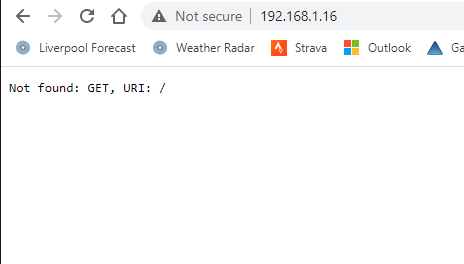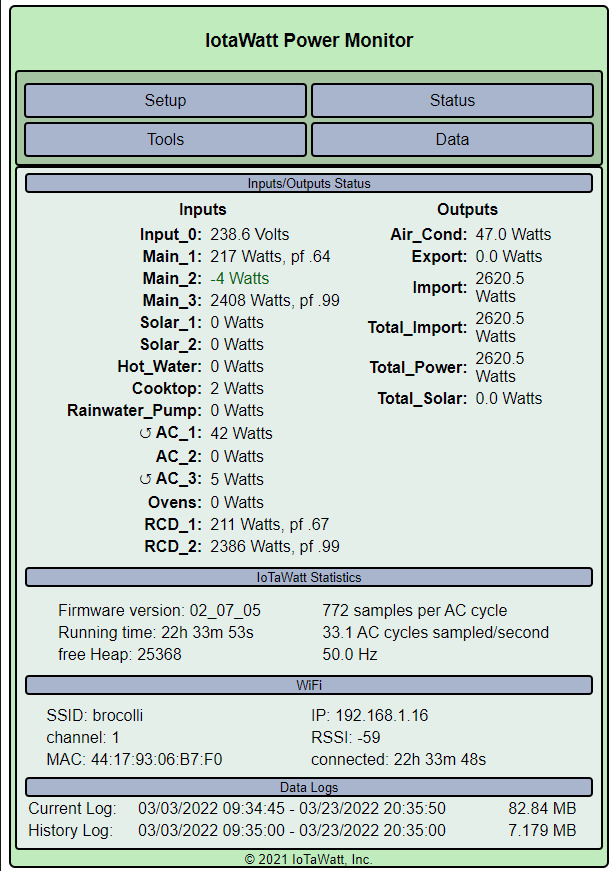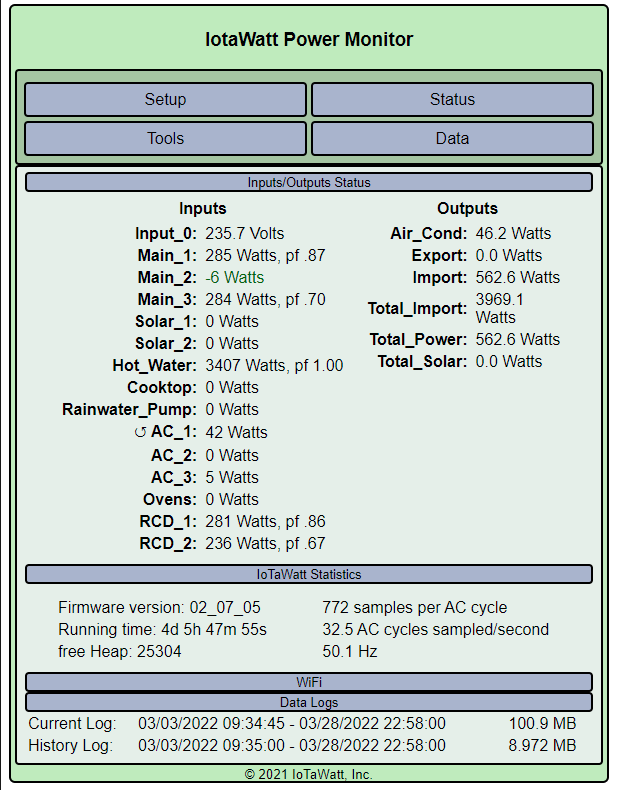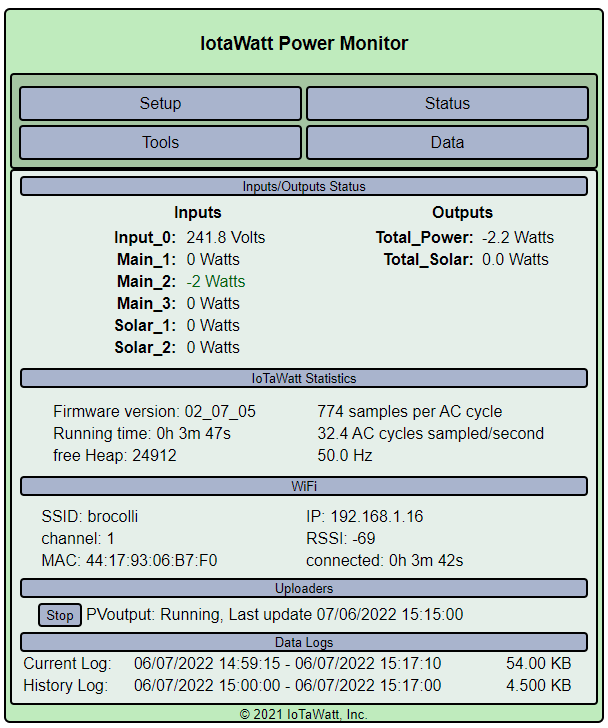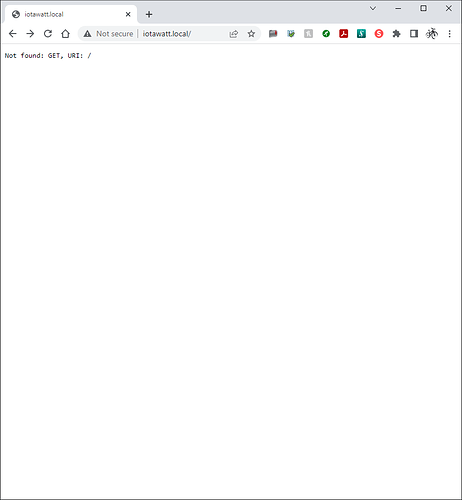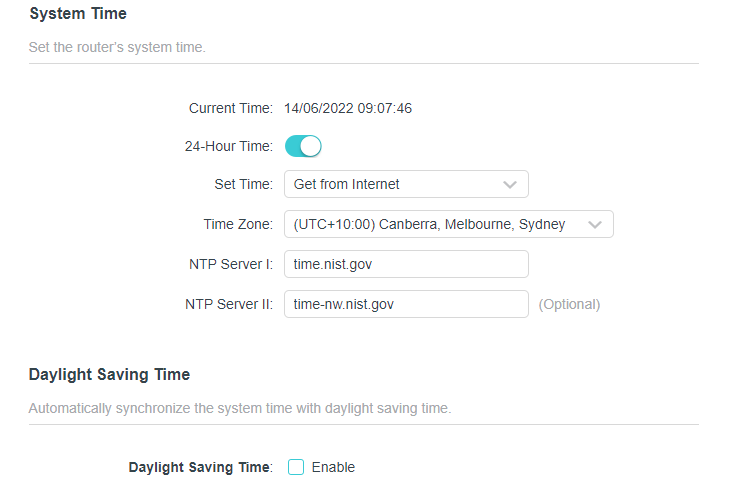Hi All,
I have a new iotawatt, I am in Australia and my unit arrived on the 3rd of this month.
I bought the AUS-Bundle with 3x100A CT’s and I also purchased 10x50A CTs as well.
I am also using the MP3027 reference 9VAC power supply.
I have had all of the CT’s installed and everything seemed to be running smoothly.
I have been doing some reading lately and creating outputs to log things I am interested in such as imported and exported power as well as logging what my 2 solar systems are doing.
Over the 2 or 3 nights I have had to power cycle my iotawatt as when I have gone to check its status webpage I have seen the following in my browser window (either using chrome on my PC or safari on my iphone)
Not found: GET, URI: /
When this happens and the unit comes up I have noticed a gap in the data when graphed (ie a straight line for a period of time)
For the last 2 nights a power-cycle has fixed the issue and it seemed to run for a day before it happened again.
Tonight when it happened, I went to switch it off and back on again and I am now seeing a green-red-red-green led sequence and am wondering what to do from here.
I can ping my iotawatt device on my home network using its IP address and I get a reply, but all I get is the not fonnd message in my browser window.
I took some screenshots today of both the error and of the unit when it was operating
Regards, Mark