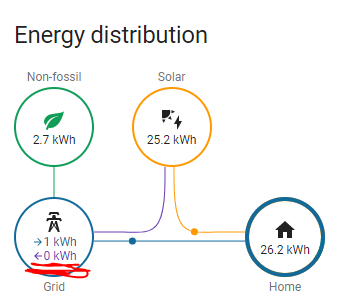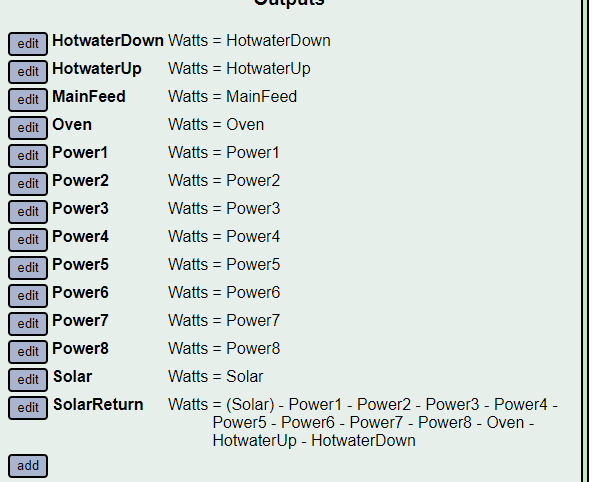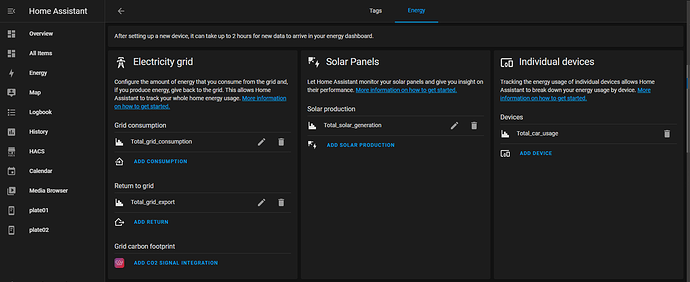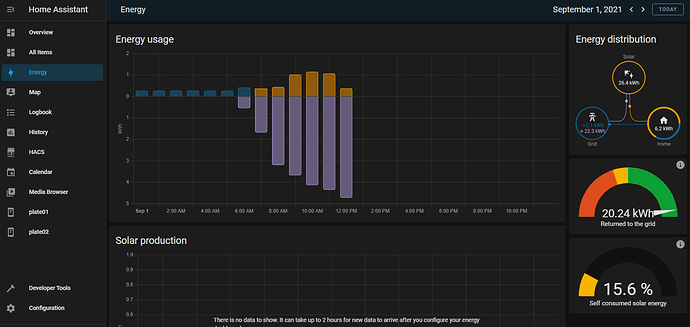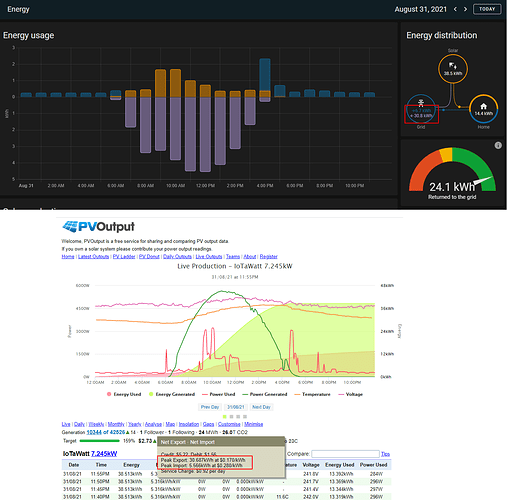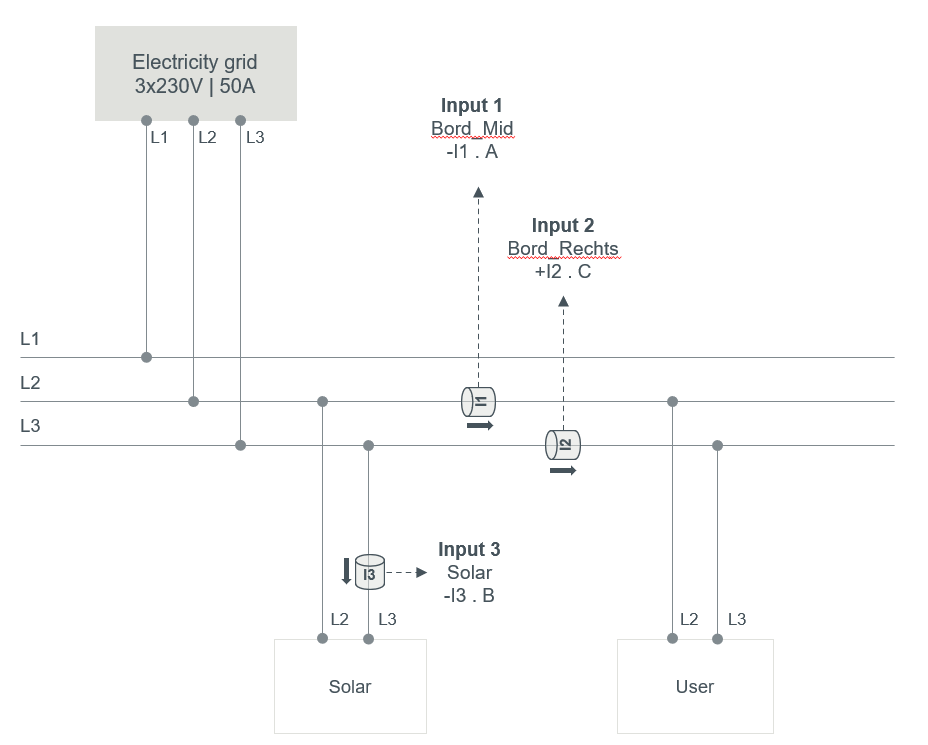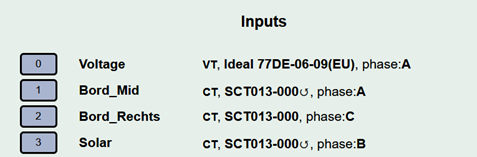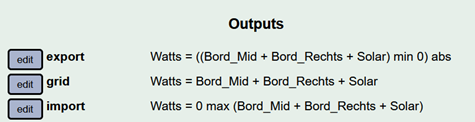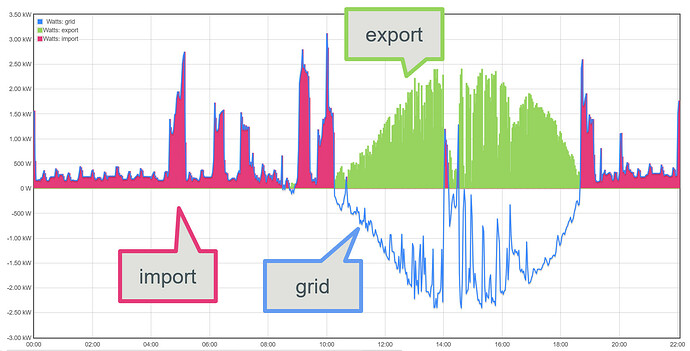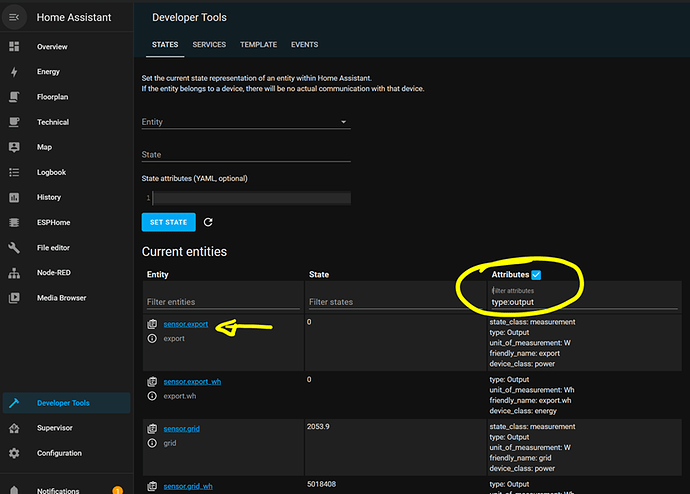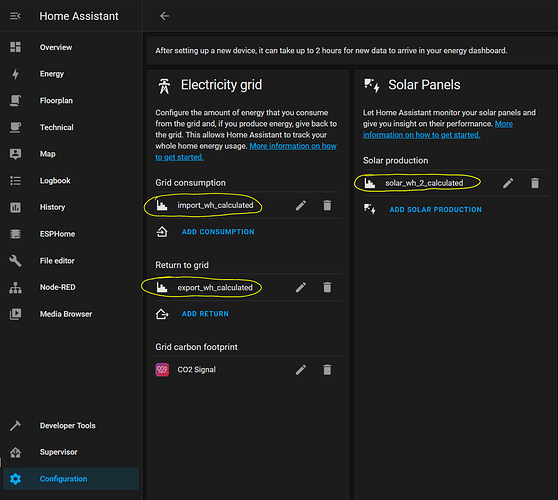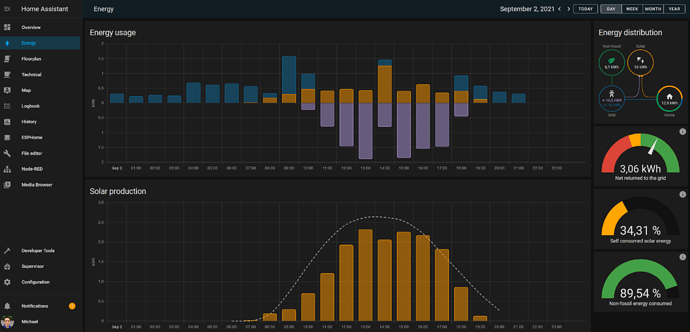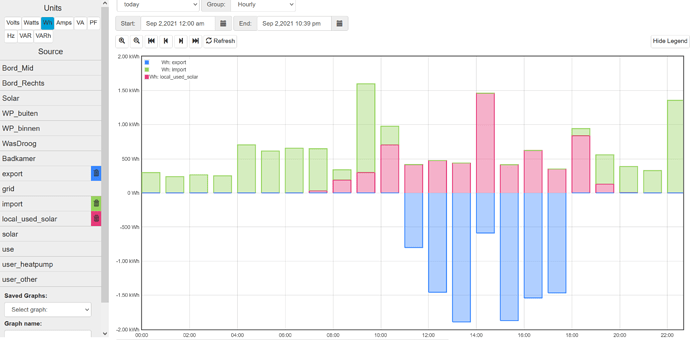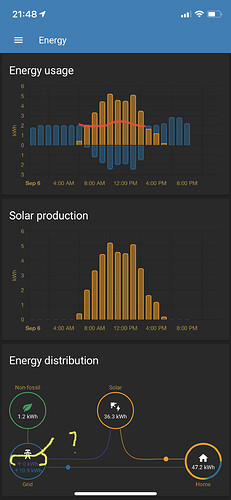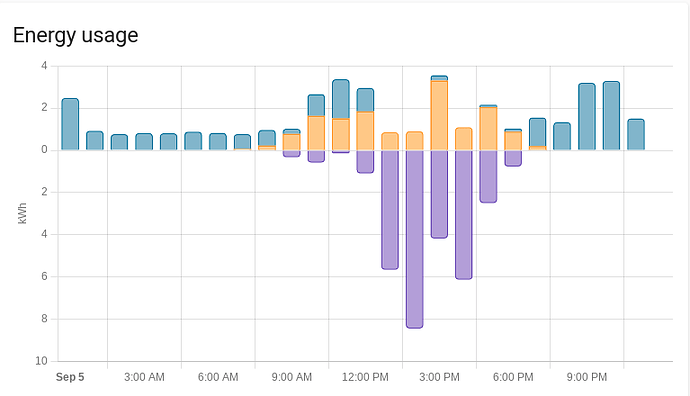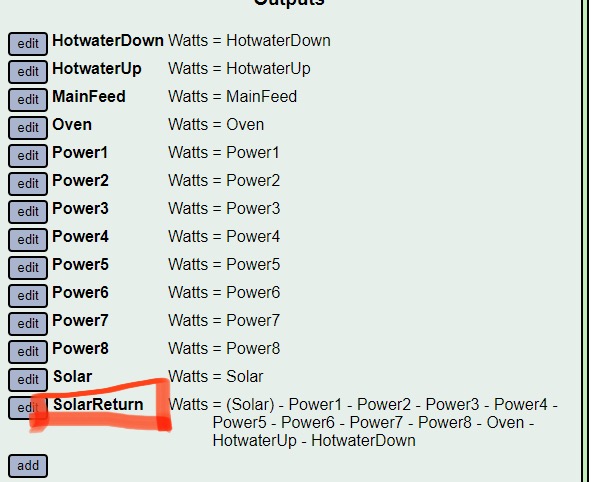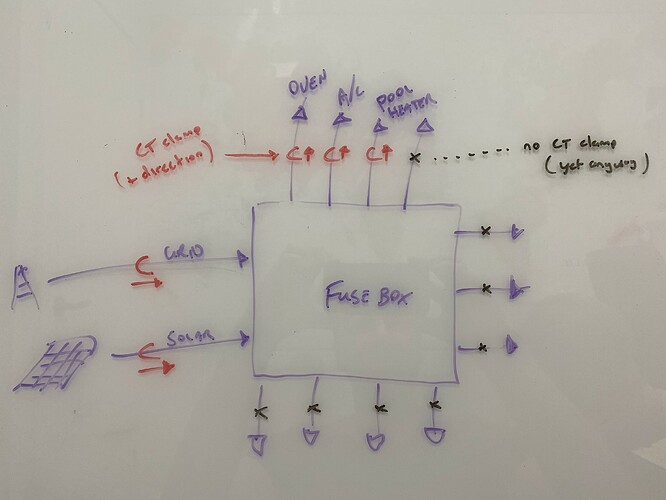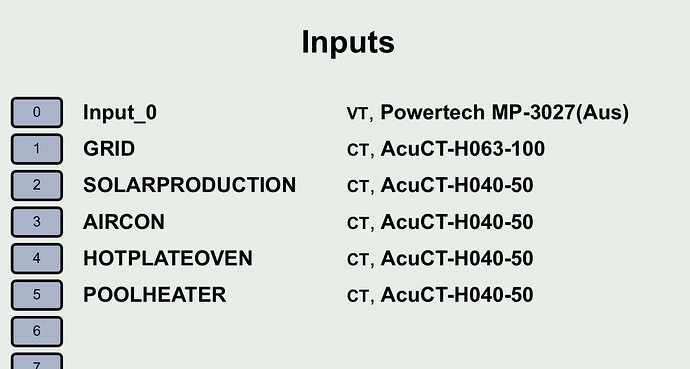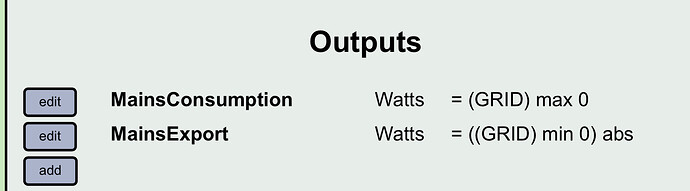I confirm that the above approach works. Let me try to make it as clear as possible, by describing a step-by-step approach.
This is my home setup:
I have a 3-phase system without neutral. Total use is measured with 2 CT’s, connected to inputs 1 & 2 of my iotawatt. Solar is measured using CT on input 3.
Inputs configured in Iotawatt:
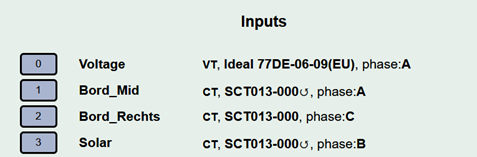
Looking at my home setup, you’ll see that the power exchanged with the grid is:
Grid = (Bord_Mid + Bord_Rechts) + Solar
(in this configuration, Solar has negative values when my solar panels produce)
I configured following outputs in my Iotawatt:
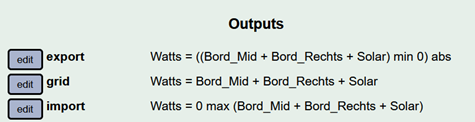
With these formulas I calculated not only my grid exchanged power, but I splitted this into two separate components: import and export. This split is needed in Home Assistant energy management.
The following graph visually shows how the split is made:
Now let’s go to Home Assistant:
Go to Developer Tools.
In the ‘States’ page, search for all entities which have the attribute “type: Output”:
This will display all outputs you defined in Iotawatt.
You’ll notice that each output is listed twice.
For example, output “export” has entities:
- sensor.export : contains the Watts value
- sensor.export_wh : contains the Wh value
We will need the Watts values.
Write down the entities names for the import, export and solar measurements.
In my case:
- sensor.export
- sensor.import
- sensor.solar_2
Now open your configuration.yaml file, where we will add some configuration. For more information on how to open this file: Configuration.yaml - Home Assistant .
Add the following lines to the configuration.yaml file:
sensor:
- platform: integration
source: sensor.import
name: import_wh_calculated
unit_prefix: k
round: 2
- platform: integration
source: sensor.export
name: export_wh_calculated
unit_prefix: k
round: 2
- platform: integration
source: sensor.solar_2
name: solar_wh_2_calculated
unit_prefix: k
round: 2
This applies the mathematical Rieman Integral to the Watts values (Integration - Riemann sum integral - Home Assistant).
It converts power (Watts) values into energy (Wh) values. The Home Assistant energy management works with energy values.
Now we go to the Energy configuration screen: Configuration > Energy dashboard.
There, assign the newly created energy entities to your dashboard:
Now, your Energy dashboard in HA will be populated:
The profile matches well with the graph I generate in iotawatt Graph+:
Hope this helps
Kind regards,
Michaël