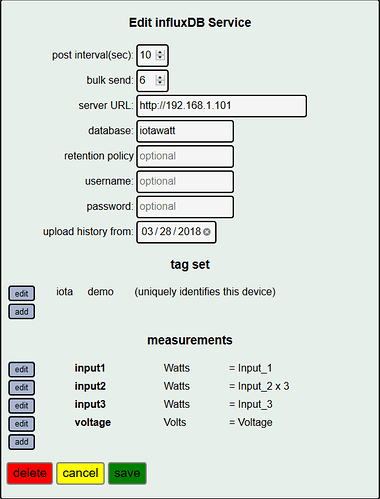With some pressure to finalize this, I’ve had to make some decisions. My sense is that while it doesn’t seem possible to accommodate all of the suggestions above, the input has helped shape an approach that should be workable for everyone.
I take some comfort in seeing that the influData folks themselves have different approaches in the several examples that they use. For instance the basic CPU load measurement examples and the entomological census example. It all bears on how the data will be used.
So here’s what I have in first level testing:
As hinted at a few days ago, the basic line protocol measurement is:
<output-name>[,<1st-tag-key=1st-tag-value[,2nd-tag-key=2nd-tag-value[,....]]] value=<output-value> <time>
I liked the idea of using the measurement units instead on “value” in the field-set-key, but this doesn’t seem to play well with grafana in specifying aggregation functions with regular expressions. The basic configuration screen looks like this:
Notice that there are some new specifiers:
- retention policy has been added. I’m not sure why this hasn’t been mentioned before by anybody, but it needed to added and if specified will be associated with the measurements. If left off, influx will use the default policy.
- upload history from: If specified, establishes the starting point for uploading available history. If there are any entries in the database, qualified by the first tag, the time of the last entry will override. This is mostly useful when first setting up an influx server, or for cleaning existing data and uploading a modified data view.
The status display now has a tab for influxDB:
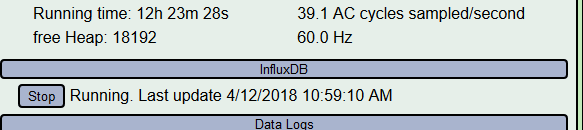
The influx service can now be started and stopped. This way, you don’t need to discard your configuration to suspend updating. The current running/stopped state is displayed, and the time of the most recent posted measurements is continuously displayed. When the service is stopped, it will query the database for most recent updates when restarted. So if you drop the most recent measurements, it’s possible to upload fresh measurements using a modified specification.
I hope to have this available for ALPHA by the weekend. The standard disclaimers apply to ALPHA subscribers.