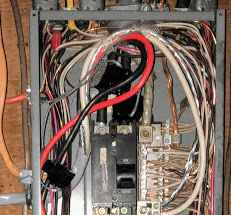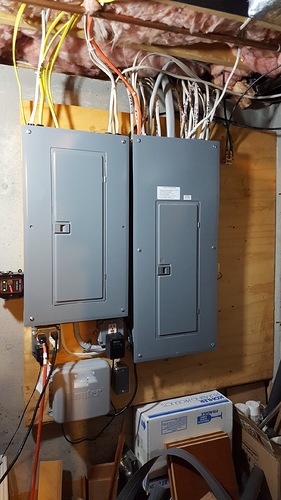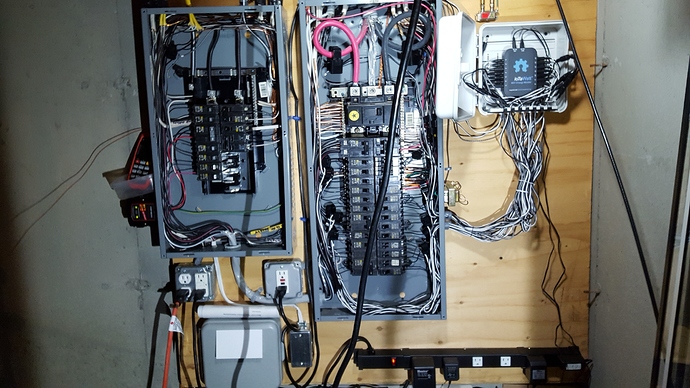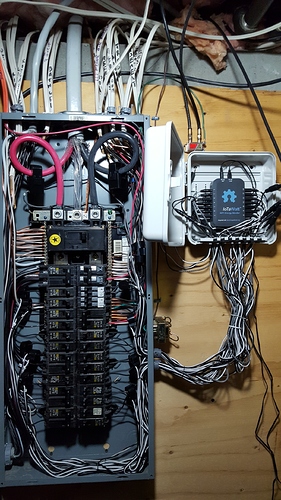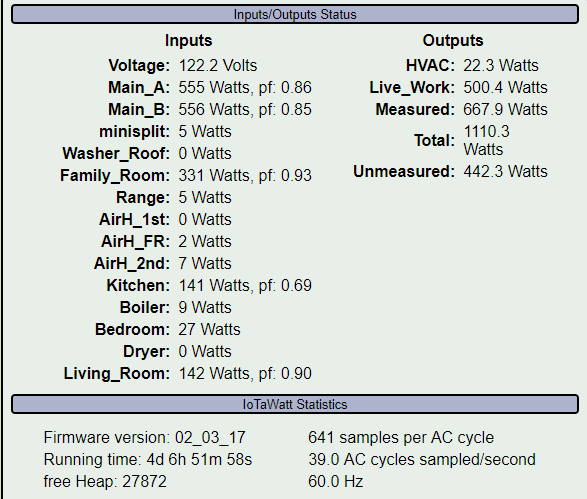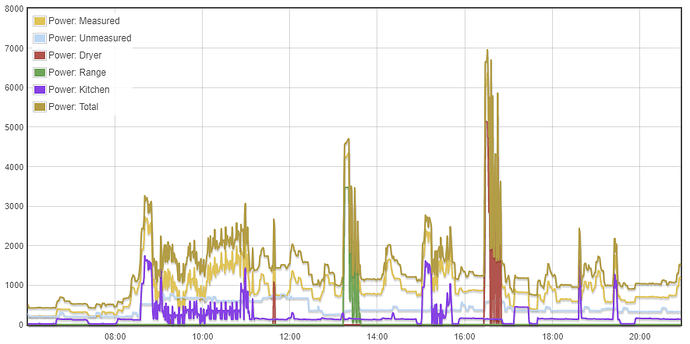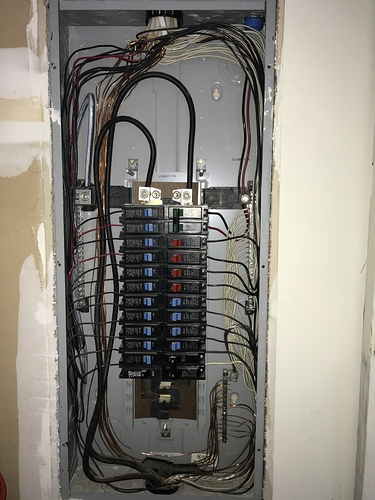Great to see some interest in this! I’ll try to answer; let me know if there is or should be a better thread for these topics.
@quella: there is no CT run from sub to main panel. There is one place it almost looks like that, but only the subpanel power feed from main goes between. The CT runs exit the subpanel at top, run across the top of the main, behind the vertical HV wiring, then down between main and iotawatt box to enter in bottom. Any other way, CT wires were too short. All the larger knockouts in panels I’d use for conduit resulted in CT wires too short, or too much interference.
@ogiewon: you will probably need 2 iotawatts, and have to open up your drywall but you may also want to consider using low voltage wiring techniques, smurf tubes and such. Easy for me as my area is open and can stay that way and I’m more concerned about being safe and reasonable than trying to meet current code. Just don’t think that you will need 1 iotawatt channel per CT or per circuit. (see below)
@overeasy: The data is great, and is coming together in a way that makes sense to me in my situation. Has taken quite a while to work out, connect and map things, look at what I’m tracking, create outputs, then rethink and redo things, move CTs, group different ways. I don’t know if there is a generic method, “how to approach it” FAQ or something like that. I started out like @ogiewon sounds - get iotawatt US kit and set of CTs, hook up bunch of circuits 1 to 1, targeting heavy consumers, with panels open, CT cables dangling, run it, see how it looks in real time. Did not think much in advance about exactly what I WANTED to see, I’d recommend doing that though 
My environment - single house, not all-electric, no solar, using 25-30 kWh/day. (500-700W at night). Complex HVAC with 3 zones, separate circuits for AC compressors, air handlers, oil fired boiler (also heats hot water), ductless mini-split - already 8 to monitor! And also electric range, washer, dryer, dishwasher, refrigerator, microwave, espresso machine, 3-4 areas with PCs, TVs, etc, some use 2 or more circuits. Also 2 circuits for ice melting roof heat wires. Many small devices everywhere that have constant small draw.
Easy to assign the mains, with a 200A CT on each phase, and an output to sum them, but then what? Just looking at the heavy users and all the HVAC units is interesting, but only covers a small % of the total kWh as they only run occasionally, and already consume all the iotawatt channels.
So to jump ahead, I wanted decent granular visibility into a majority of the daily uses, and which HVAC zones were active, while fitting into the 12 remaining channels somehow. I ended up making 2 spreadsheet table/maps: one is the set of 14 iotawatt channels with the CT or CTs that feed each and a few notes (and yes, I’d STRONGLY recommend labeling each end of every CT cable, I used a Klein label pack. $10 and worth it!). The other is the set of circuits I’m monitoring with their panel location, phase, CT # used, iotawatt channel, notes. I’d actually recommend first making a list of what YOU want to monitor, independent of exact circuits, CTs, channels, as you may combine circuits, CT outputs, and channels in interesting ways for yourself. Simplest example, I mostly do not care to see split phase A and B, just want to see total power.
I can share more of the maps if there is interest, not sure of best way to do that. Here’s what I ended up with:
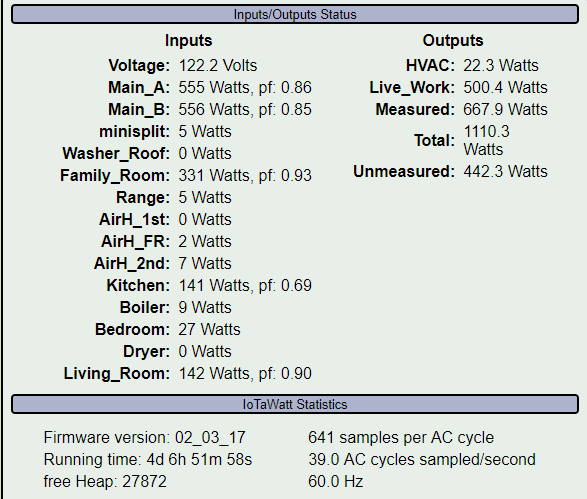
I used @overeasy’s suggestion to create an “unmeasured” output: mains minus all other channels, very useful.
I got some 2, 3 and 4 way headphone splitters to combine CT outputs. I ran 2 circuits through a couple CTs where that was possible and meaningful. I consciously evaluated some circuits and relegated them to the unmeasured category, so I know about 100-300 W in that virtual bucket. I combined the 3 AC compressor circuits using 2 CTs, double wired one, them merge with a splitter, but not using a channel until next summer. Combined washer CT with roof heaters, (2 in 1 CT), for winter. Combined 4 kitchen circuits/CTs into 1 channel with splitter, similar with living room, family room, bedroom areas, then those into the Live_Work output. Of course combining circuits reduces granular visibility, but I already understood what some of the components looked like - fridge is steady mostly-on 150W, microwave is short 1500W bursts, espresso is 1000W steady heatup then bursts as boiler cycles or make a cup. You can see this below.
Here’s one snapshot sample for today’s use, and now this posting is long enough! Can discuss and post more later if interest.
Note: I also set up emoncms on an RPI to feed iotawatt data for historical, also try to figure out how to log fuel oil consumption based on boiler burner on-time and G/hr rating of burner nozzle.
John