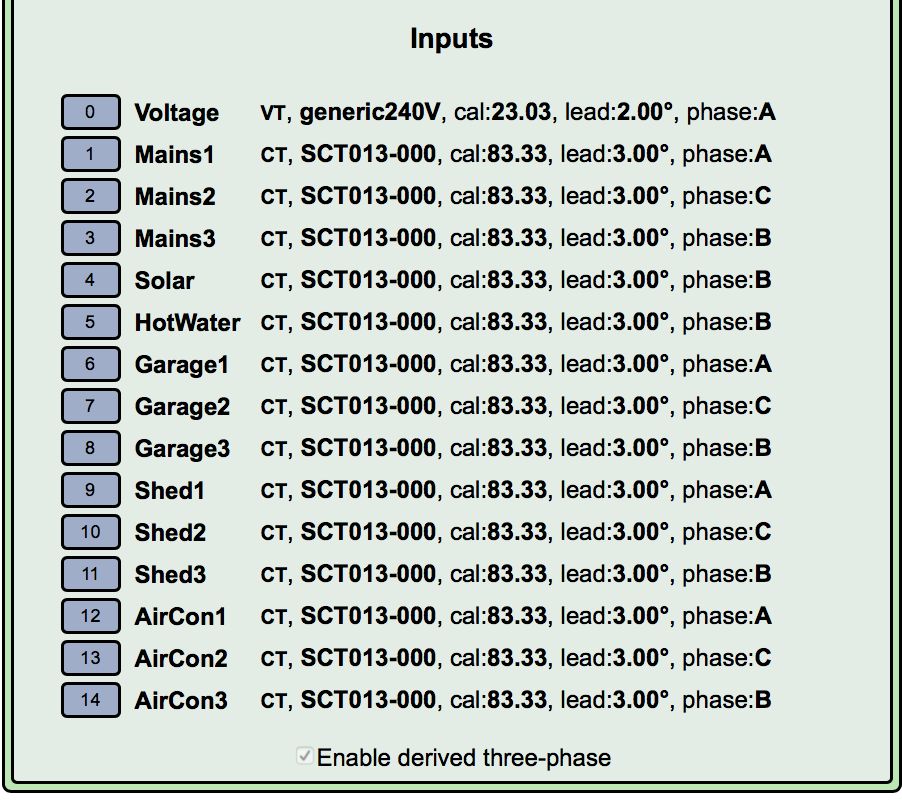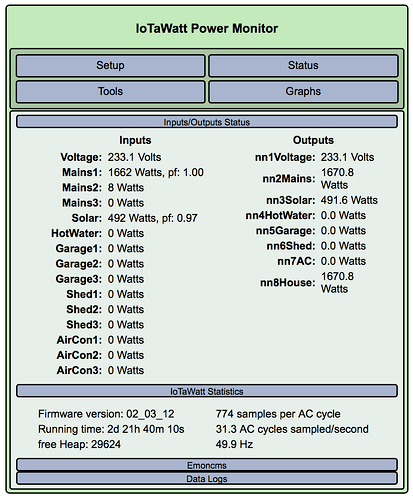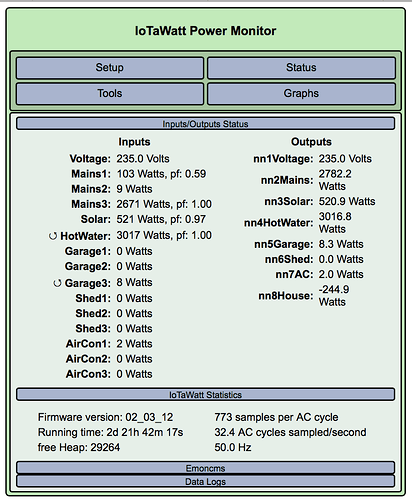I have done the following and await further suggestions.
- Re read and applied your directions above and referenced this thread.
- Moved the CT direction on Mains 3
- Turned off the big 3 phase consumers at the breakers (Aircon/Shed/Garage)
- Run the VT / Circuit test with hair dryer (results below).
- enabled the hot water (its now showing backwards which I can fix later but I think pf is good…)
- I am still logging at 10:00 and capturing stats
Please let me know what you want me to do next.
Again thanks for all your help.
Reference Screenshots:
IotaWatt Input configuration
With 1300W Hair Dryer on same power point as VT
The 8w load on Mains 2 are the internal house lights (it goes away if I turn off the breaker)
With Hot Water Heater on and hair dryer off
I will figure out Garage3 Later… Its breaker is off.