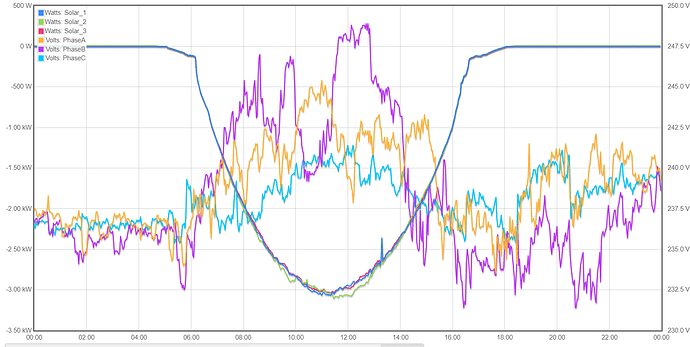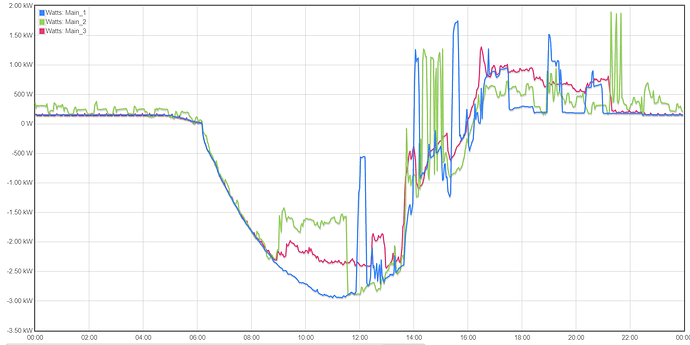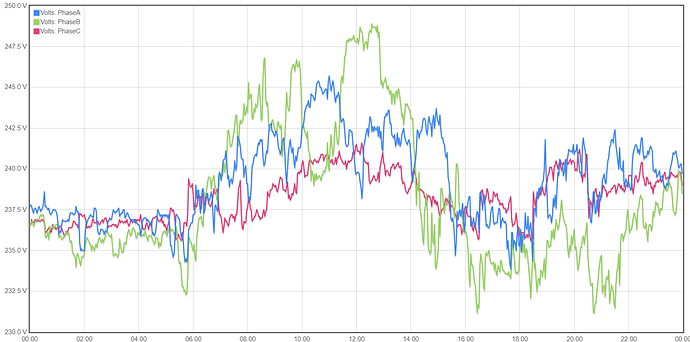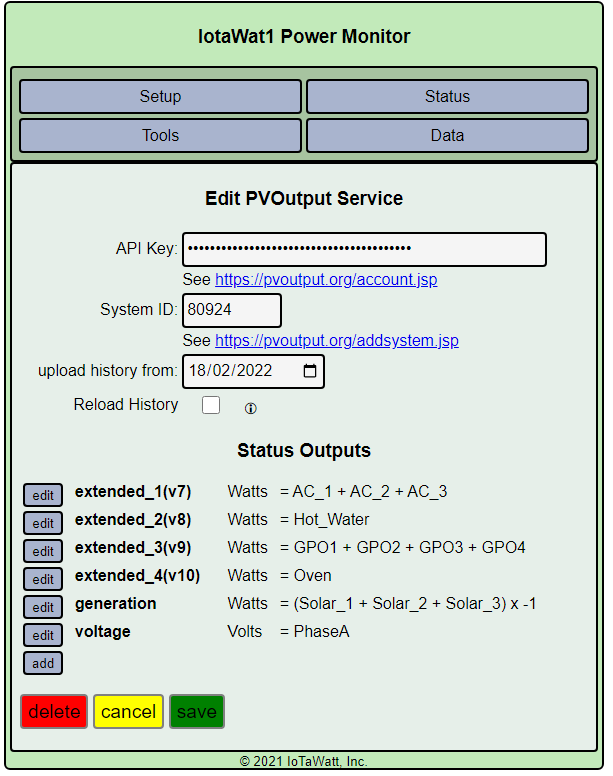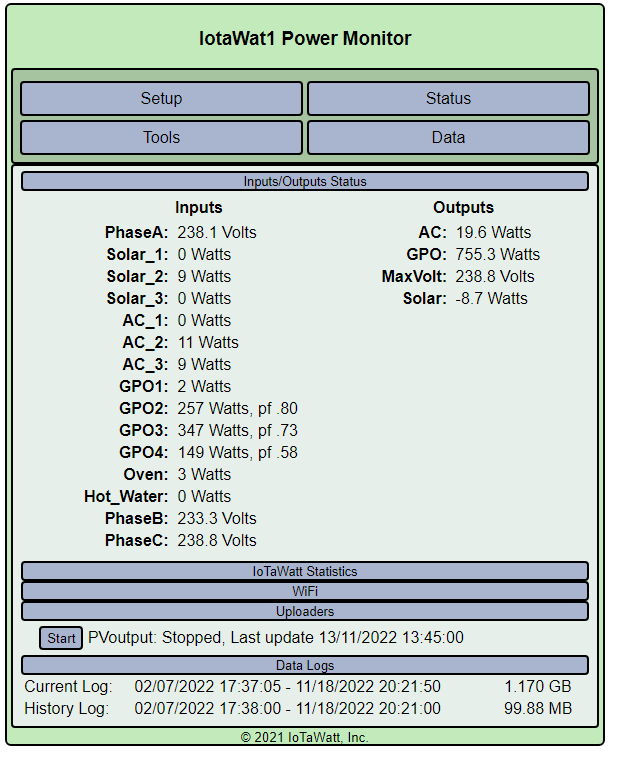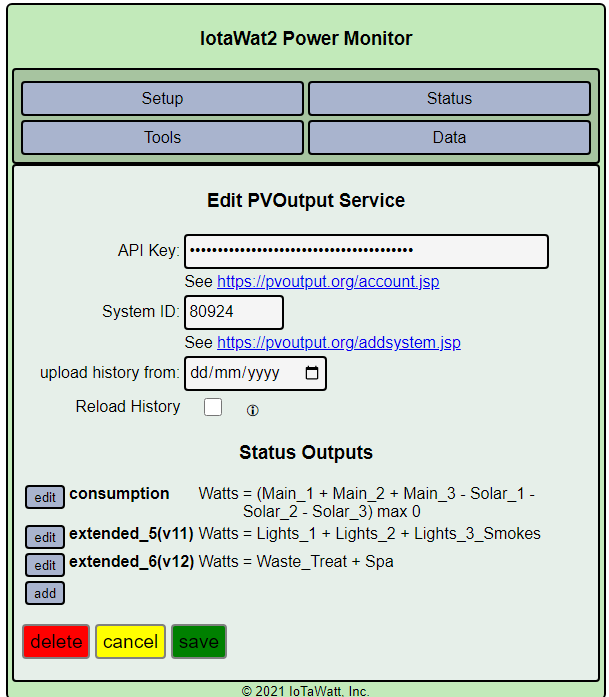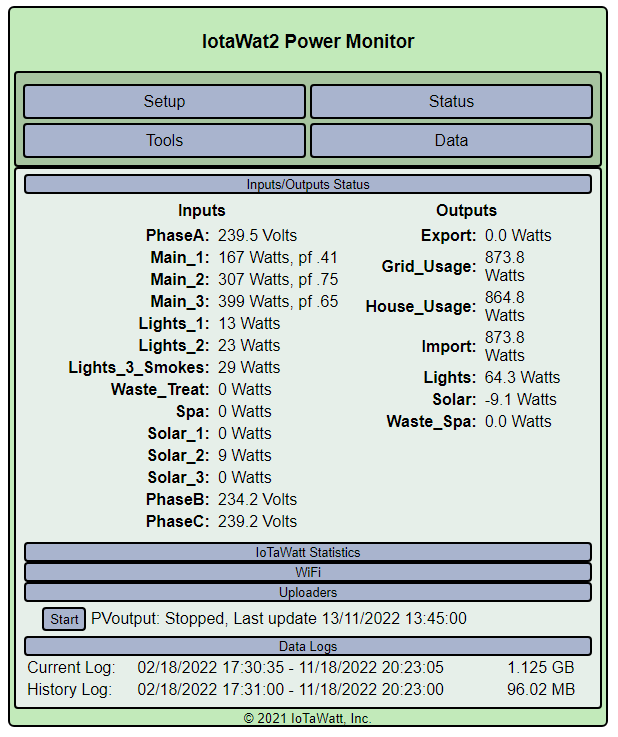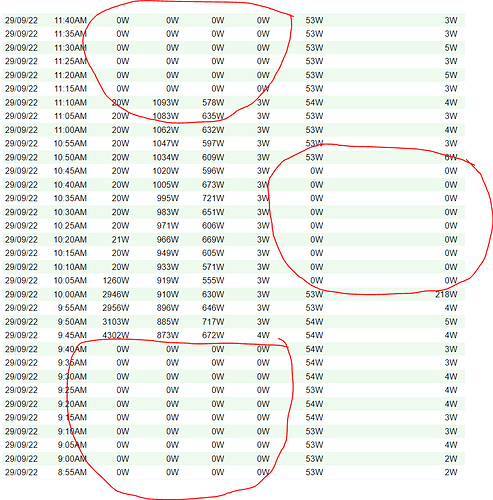I’ve noticed some odd behaviour recently (couple of months), which I kind of ignored… however I set out to try and fix over the last week. I noticed a few other topics people have posted which might be connected, and all the feedback seemed to be regarding poor wifi signal, however considering they happened at similar times, I’m wondering if an update has caused an issue.
While everything was working fine… I noticed that the problem is first in my pvoutput uploads around 26/09… it was working fine before. I was getting no data uploaded for one or both of the iotawatt at random times during the day for periods between 5 minutes and an hour.
The way I have my home assistant set up basically means if the iotawatt isn’t reporting data, zero value is uploaded. When I did notice it happening live, if I tried to check the iotawatt webserver, it wasn’t aviaable. I coudln’t ping the device. A restart fixed it… or waiting enough time fixed it.
I assumed that it was my wifi… it not the greatest signal (around 70 +/- 3). I recently found a work around, which is to get my server to constantly ping the iotawatts. As soon as they don’t respond, I get my AP (unifi wifi 6 lr) to reconnect the device. They always respond immediately and come back. I would have assumed that if there was signal issues reconnecting the device via the AP would fail sometimes. I had the server log everytime it happened, and it seemed to be happening a lot more regualrly that I thought… I wasn’t losing stats this often, so sometimes it was fixing itself… and sometimes, it just stayed disconnected for those 5-60 minute periods. This is just today so far…
Thu 17 Nov 2022 00:33:37 AEST ==== Reconnecting IotaWatt2
Thu 17 Nov 2022 00:34:37 AEST ==== Reconnecting IotaWatt2
Thu 17 Nov 2022 00:37:04 AEST ==== Reconnecting IotaWatt1
Thu 17 Nov 2022 01:20:22 AEST ==== Reconnecting IotaWatt1
Thu 17 Nov 2022 02:29:37 AEST ==== Reconnecting IotaWatt2
Thu 17 Nov 2022 03:04:52 AEST ==== Reconnecting IotaWatt1
Thu 17 Nov 2022 03:27:31 AEST ==== Reconnecting IotaWatt1
Thu 17 Nov 2022 04:18:11 AEST ==== Reconnecting IotaWatt1
Thu 17 Nov 2022 04:20:16 AEST ==== Reconnecting IotaWatt2
Thu 17 Nov 2022 05:18:52 AEST ==== Reconnecting IotaWatt1
Thu 17 Nov 2022 05:53:17 AEST ==== Reconnecting IotaWatt2
Thu 17 Nov 2022 06:55:47 AEST ==== Reconnecting IotaWatt2
Thu 17 Nov 2022 07:00:11 AEST ==== Reconnecting IotaWatt1
Thu 17 Nov 2022 08:26:32 AEST ==== Reconnecting IotaWatt1
Thu 17 Nov 2022 08:55:11 AEST ==== Reconnecting IotaWatt1
Thu 17 Nov 2022 09:35:41 AEST ==== Reconnecting IotaWatt1
Thu 17 Nov 2022 11:02:11 AEST ==== Reconnecting IotaWatt1
Thu 17 Nov 2022 11:25:32 AEST ==== Reconnecting IotaWatt1
Thu 17 Nov 2022 11:48:21 AEST ==== Reconnecting IotaWatt1
Thu 17 Nov 2022 11:51:21 AEST ==== Reconnecting IotaWatt1
Thu 17 Nov 2022 12:48:27 AEST ==== Reconnecting IotaWatt2
Thu 17 Nov 2022 12:49:57 AEST ==== Reconnecting IotaWatt2
Thu 17 Nov 2022 12:50:32 AEST ==== Reconnecting IotaWatt1
Thu 17 Nov 2022 13:25:16 AEST ==== Reconnecting IotaWatt2
Thu 17 Nov 2022 13:31:17 AEST ==== Reconnecting IotaWatt2
Thu 17 Nov 2022 13:45:36 AEST ==== Reconnecting IotaWatt2
Thu 17 Nov 2022 13:46:26 AEST ==== Reconnecting IotaWatt2
Again this isn’t an issue for me right now, because of my work around. And since I had been reconnecting the iotawatts automatically I haven’t missed data in 4 days now. However others might be having similar issues… and thought maybe some further investigation is required, or at least a workaround if you have the ability to reconnect clients remotely.
I know the easy blame is wifi signal… however consdering that:
I never had wifi signal issues before 26/09
I can always connect the iotawatts immedately by forcing a reconnect via the AP
Other people seem to have similar issues starting at similar timelines
It seemed to be getting worse with time
I want to say this isn’t a wifi signal issue, but maybe something that has only recently changed, or something that starts happening after a while. I would assume that most people that use pvoutput are using the inbuilt uploaded, which would upload missed data automatically (I think)… and so its an issue only experianced by those using 3rd party uploaders.
I also could be way off and talking rubbish… otherwise I have zero complaints about my iotawatt… I can’t wait to get my battery installed and log even more data!