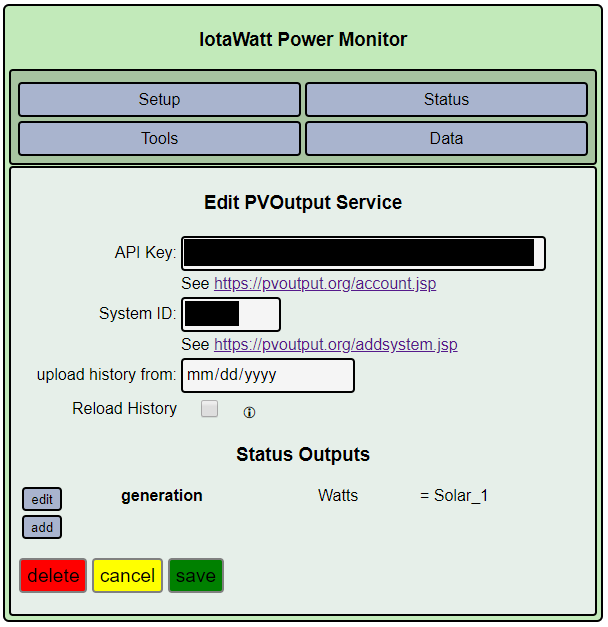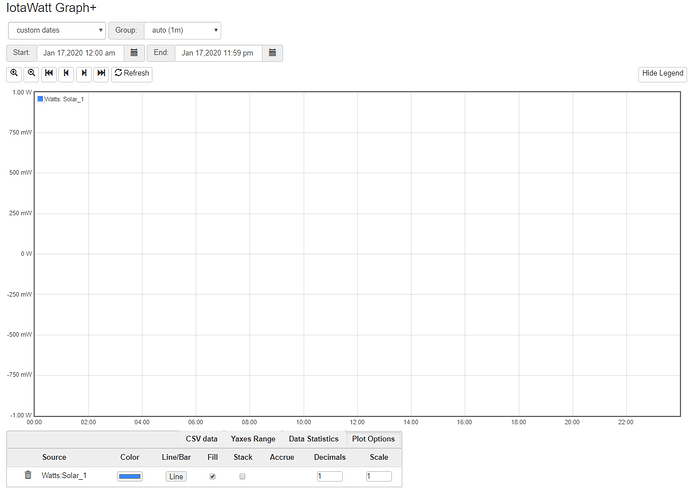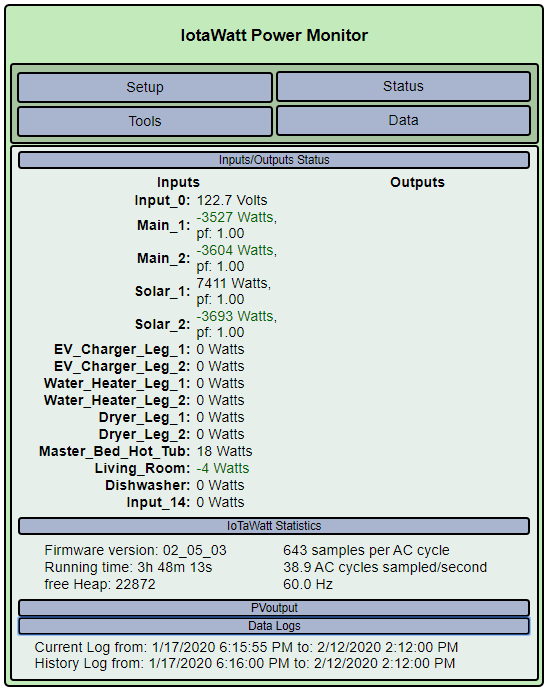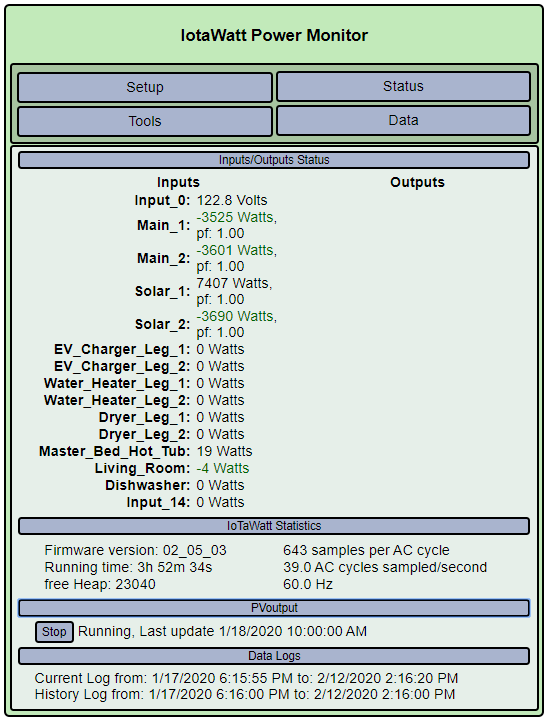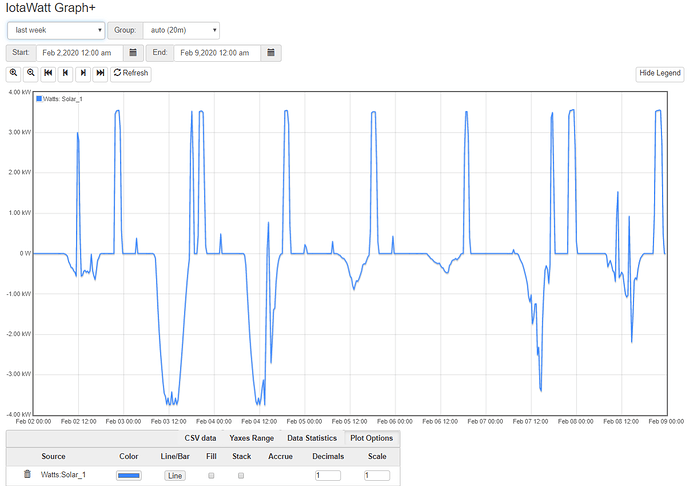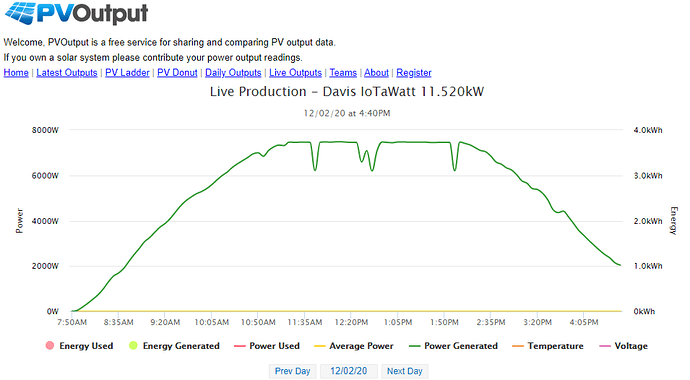2/11/20 16:49:42 PVoutput: System Davis IoTaWatt, interval 5, freeload mode
2/11/20 16:49:42 PVoutput: Start status beginning 01/17/20 18:25:00
2/11/20 16:49:51 PVoutput: Unrecognized HTTP completion, upload Bad request 400: Invalid data format [20
2/11/20 17:49:51 PVoutput: System Davis IoTaWatt, interval 5, freeload mode
2/11/20 17:49:51 PVoutput: Start status beginning 01/17/20 18:25:00
2/11/20 17:50:00 PVoutput: Unrecognized HTTP completion, upload Bad request 400: Invalid data format [20
2/11/20 18:50:00 PVoutput: System Davis IoTaWatt, interval 5, freeload mode
2/11/20 18:50:00 PVoutput: Start status beginning 01/17/20 18:25:00
2/11/20 18:50:09 PVoutput: Unrecognized HTTP completion, upload Bad request 400: Invalid data format [20
2/11/20 19:50:09 PVoutput: System Davis IoTaWatt, interval 5, freeload mode
2/11/20 19:50:09 PVoutput: Start status beginning 01/17/20 18:25:00
2/11/20 19:50:18 PVoutput: Unrecognized HTTP completion, upload Bad request 400: Invalid data format [20
2/11/20 20:50:18 PVoutput: System Davis IoTaWatt, interval 5, freeload mode
2/11/20 20:50:18 PVoutput: Start status beginning 01/17/20 18:25:00
2/11/20 20:50:27 PVoutput: Unrecognized HTTP completion, upload Bad request 400: Invalid data format [20
2/11/20 21:50:27 PVoutput: System Davis IoTaWatt, interval 5, freeload mode
2/11/20 21:50:27 PVoutput: Start status beginning 01/17/20 18:25:00
2/11/20 21:50:36 PVoutput: Unrecognized HTTP completion, upload Bad request 400: Invalid data format [20
2/11/20 22:50:36 PVoutput: System Davis IoTaWatt, interval 5, freeload mode
2/11/20 22:50:36 PVoutput: Start status beginning 01/17/20 18:25:00
2/11/20 22:50:45 PVoutput: Unrecognized HTTP completion, upload Bad request 400: Invalid data format [20
2/11/20 23:50:45 PVoutput: System Davis IoTaWatt, interval 5, freeload mode
2/11/20 23:50:45 PVoutput: Start status beginning 01/17/20 18:25:00
2/11/20 23:50:54 PVoutput: Unrecognized HTTP completion, upload Bad request 400: Invalid data format [20
2/12/20 00:50:54 PVoutput: System Davis IoTaWatt, interval 5, freeload mode
2/12/20 00:50:54 PVoutput: Start status beginning 01/17/20 18:25:00
2/12/20 00:51:03 PVoutput: Unrecognized HTTP completion, upload Bad request 400: Invalid data format [20
2/12/20 01:51:03 PVoutput: System Davis IoTaWatt, interval 5, freeload mode
2/12/20 01:51:03 PVoutput: Start status beginning 01/17/20 18:25:00
2/12/20 01:51:12 PVoutput: Unrecognized HTTP completion, upload Bad request 400: Invalid data format [20
2/12/20 02:51:12 PVoutput: System Davis IoTaWatt, interval 5, freeload mode
2/12/20 02:51:12 PVoutput: Start status beginning 01/17/20 18:25:00
2/12/20 02:51:21 PVoutput: Unrecognized HTTP completion, upload Bad request 400: Invalid data format [20
2/12/20 03:51:21 PVoutput: System Davis IoTaWatt, interval 5, freeload mode
2/12/20 03:51:21 PVoutput: Start status beginning 01/17/20 18:25:00
2/12/20 03:51:30 PVoutput: Unrecognized HTTP completion, upload Bad request 400: Invalid data format [20
2/12/20 04:51:30 PVoutput: System Davis IoTaWatt, interval 5, freeload mode
2/12/20 04:51:30 PVoutput: Start status beginning 01/17/20 18:25:00
2/12/20 04:51:39 PVoutput: Unrecognized HTTP completion, upload Bad request 400: Invalid data format [20
2/12/20 05:51:39 PVoutput: System Davis IoTaWatt, interval 5, freeload mode
2/12/20 05:51:39 PVoutput: Start status beginning 01/17/20 18:25:00
2/12/20 05:51:48 PVoutput: Unrecognized HTTP completion, upload Bad request 400: Invalid data format [20
2/12/20 06:51:48 PVoutput: System Davis IoTaWatt, interval 5, freeload mode
2/12/20 06:51:48 PVoutput: Start status beginning 01/17/20 18:25:00
2/12/20 06:51:57 PVoutput: Unrecognized HTTP completion, upload Bad request 400: Invalid data format [20
2/12/20 07:51:57 PVoutput: System Davis IoTaWatt, interval 5, freeload mode
2/12/20 07:51:57 PVoutput: Start status beginning 01/17/20 18:25:00
2/12/20 07:52:06 PVoutput: Unrecognized HTTP completion, upload Bad request 400: Invalid data format [20
2/12/20 08:52:06 PVoutput: System Davis IoTaWatt, interval 5, freeload mode
2/12/20 08:52:06 PVoutput: Start status beginning 01/17/20 18:25:00
2/12/20 08:52:15 PVoutput: Unrecognized HTTP completion, upload Bad request 400: Invalid data format [20
2/12/20 09:52:15 PVoutput: System Davis IoTaWatt, interval 5, freeload mode
2/12/20 09:52:15 PVoutput: Start status beginning 01/17/20 18:25:00
2/12/20 09:52:24 PVoutput: Unrecognized HTTP completion, upload Bad request 400: Invalid data format [20
2/12/20 10:15:10 Restart command received.
** Restart **
SD initialized.
2/12/20 17:15:12z Real Time Clock is running. Unix time 1581527712
2/12/20 17:15:12z Reset reason: Software/System restart
2/12/20 17:15:12z Trace: 1:3, 1:4, 1:3, 1:4, 1:3, 1:4, 1:3, 1:4, 1:3, 1:4, 1:3, 1:4, 1:3, 1:4, 1:3, 1:4, 1:1[10], 1:2[11], 9:0[11], 9:0, 9:1, 8:4, 8:6, 8:8, 8:9, 9:3, 9:5, 9:9, 1:2, 1:3, 10:2, 10:3
2/12/20 17:15:12z ESP8266 ChipID: 6147914
2/12/20 17:15:12z IoTaWatt 5.0, Firmware version 02_05_02
2/12/20 17:15:12z SPIFFS mounted.
2/12/20 10:15:13 Local time zone: -7:00
2/12/20 10:15:13 Using Daylight Saving Time (BST) when in effect.
2/12/20 10:15:13 device name: IotaWatt
2/12/20 10:15:13 MDNS responder started for hostname IotaWatt
2/12/20 10:15:13 LLMNR responder started for hostname IotaWatt
2/12/20 10:15:13 HTTP server started
2/12/20 10:15:13 timeSync: service started.
2/12/20 10:15:13 statService: started.
2/12/20 10:15:13 dataLog: service started.
2/12/20 10:15:13 dataLog: Last log entry 02/12/20 10:15:10
2/12/20 10:15:15 WiFi connected. SSID=Wirelicious, IP=192.168.7.152, channel=1, RSSI -54db
2/12/20 10:15:15 Updater: service started. Auto-update class is BETA
2/12/20 10:15:16 Updater: Update from 02_05_02 to 02_05_03
2/12/20 10:15:16 Updater: download 02_05_03
2/12/20 10:15:21 Updater: Release downloaded 5521ms, size 764512
2/12/20 10:15:29 Updater: signature verified
2/12/20 10:15:36 Updater: firmware upgraded to version 02_05_03
2/12/20 10:15:36 Updater: Firmware updated, restarting.
** Restart **
SD initialized.
2/12/20 17:15:44z Real Time Clock is running. Unix time 1581527744
2/12/20 17:15:44z Reset reason: Software/System restart
2/12/20 17:15:44z Trace: 9:0, 9:1, 8:4, 8:6, 8:8, 8:9, 9:3, 9:5, 9:9, 1:2, 1:3, 1:4, 1:5[19], 1:6, 1:1[9], 1:2[10], 9:0[10], 9:0, 9:1, 8:4, 8:6, 8:8, 8:9, 9:3, 9:5, 9:9, 1:2, 1:3, 1:4, 1:5[5], 5:0, 5:7
2/12/20 17:15:44z ESP8266 ChipID: 6147914
2/12/20 17:15:44z IoTaWatt 5.0, Firmware version 02_05_03
2/12/20 17:15:44z Updater: Installing update files for version 02_05_03
2/12/20 17:15:44z Updater: Installing GRAPH.HTM
2/12/20 17:15:44z Updater: Installing GRAPH.JS
2/12/20 17:15:44z Updater: Installing GRAPH2.HTM
2/12/20 17:15:44z Updater: Installing GRAPH2.JS
2/12/20 17:15:45z Updater: Installing INDEX.HTM
2/12/20 17:15:45z Updater: Installing TABLES.TXT
2/12/20 17:15:45z Updater: Installing CNFSTYLE.CSS
2/12/20 17:15:46z Updater: Installing EDIT.HTM
2/12/20 17:15:46z Updater: Installation complete.
2/12/20 17:15:46z SPIFFS mounted.
2/12/20 10:15:47 Local time zone: -7:00
2/12/20 10:15:47 Using Daylight Saving Time (BST) when in effect.
2/12/20 10:15:47 device name: IotaWatt
2/12/20 10:15:47 MDNS responder started for hostname IotaWatt
2/12/20 10:15:47 LLMNR responder started for hostname IotaWatt
2/12/20 10:15:47 HTTP server started
2/12/20 10:15:47 timeSync: service started.
2/12/20 10:15:47 statService: started.
2/12/20 10:15:48 dataLog: service started.
2/12/20 10:15:48 dataLog: Last log entry 02/12/20 10:15:20
2/12/20 10:15:50 WiFi connected. SSID=Wirelicious, IP=192.168.7.152, channel=1, RSSI -54db
2/12/20 10:15:50 Updater: service started. Auto-update class is BETA
2/12/20 10:15:51 Updater: Auto-update is current for class BETA.
2/12/20 10:16:47 historyLog: service started.
2/12/20 10:16:47 historyLog: Last log entry 02/12/20 10:15:00
2/12/20 10:16:50 PVoutput: started
2/12/20 10:16:50 PVoutput: System Davis IoTaWatt, interval 5, freeload mode
2/12/20 10:16:50 PVoutput: Start status beginning 01/17/20 18:25:00
2/12/20 10:16:59 PVoutput: Unrecognized HTTP completion, upload Bad request 400: Invalid data format [20
** Restart **
SD initialized.
2/12/20 17:23:48z Real Time Clock is running. Unix time 1581528228
2/12/20 17:23:48z Reset reason: Exception
2/12/20 17:23:48z Trace: 15:3, 15:0[6], 15:2[6], 15:3, 15:0[6], 15:2[6], 15:3, 15:0[6], 15:2[6], 15:3, 15:0[6], 15:2[6], 15:3, 15:0[6], 15:2[6], 15:3, 15:0[6], 15:2[6], 15:3, 15:0[6], 15:2[6], 15:3, 15:0[6], 15:2[6], 15:3, 15:0[6], 15:2[6], 15:3, 15:0[6], 15:2[6], 15:3, 15:0[6]
2/12/20 17:23:48z ESP8266 ChipID: 6147914
2/12/20 17:23:48z IoTaWatt 5.0, Firmware version 02_05_03
2/12/20 17:23:48z SPIFFS mounted.
2/12/20 10:23:49 Local time zone: -7:00
2/12/20 10:23:49 Using Daylight Saving Time (BST) when in effect.
2/12/20 10:23:49 device name: IotaWatt
2/12/20 10:23:49 MDNS responder started for hostname IotaWatt
2/12/20 10:23:49 LLMNR responder started for hostname IotaWatt
2/12/20 10:23:49 HTTP server started
2/12/20 10:23:49 timeSync: service started.
2/12/20 10:23:49 statService: started.
2/12/20 10:23:49 dataLog: service started.
2/12/20 10:23:49 dataLog: Last log entry 02/12/20 10:23:45
2/12/20 10:23:51 WiFi connected. SSID=Wirelicious, IP=192.168.7.152, channel=1, RSSI -51db
2/12/20 10:23:51 Updater: service started. Auto-update class is BETA
2/12/20 10:23:52 Updater: Auto-update is current for class BETA.
2/12/20 10:24:49 historyLog: service started.
2/12/20 10:24:49 historyLog: Last log entry 02/12/20 10:23:00
2/12/20 10:24:49 PVoutput: started
2/12/20 10:24:49 PVoutput: System Davis IoTaWatt, interval 5, freeload mode
2/12/20 10:24:49 PVoutput: Start status beginning 01/17/20 18:25:00
2/12/20 10:36:08 PVoutput: Unrecognized HTTP completion, upload Bad request 400: Invalid data format [20