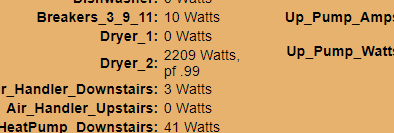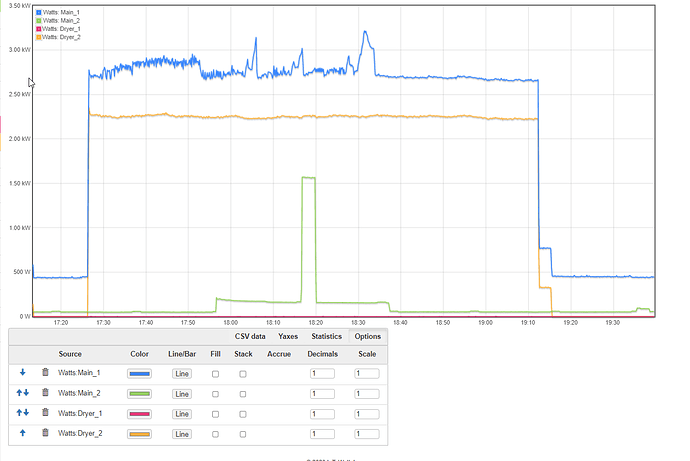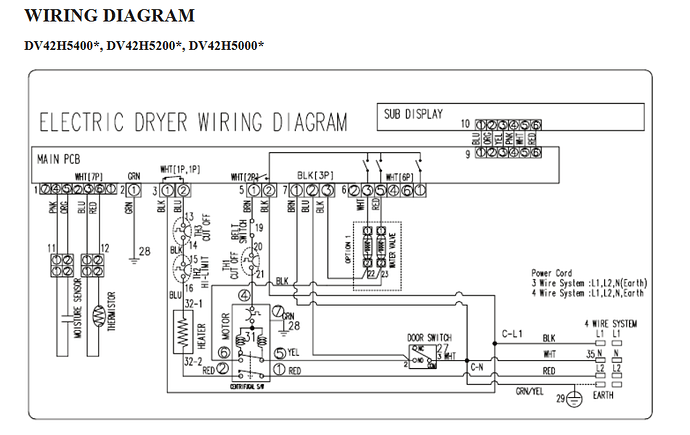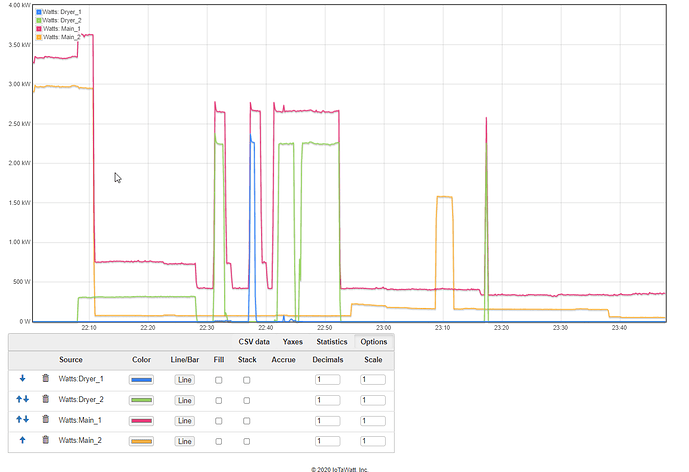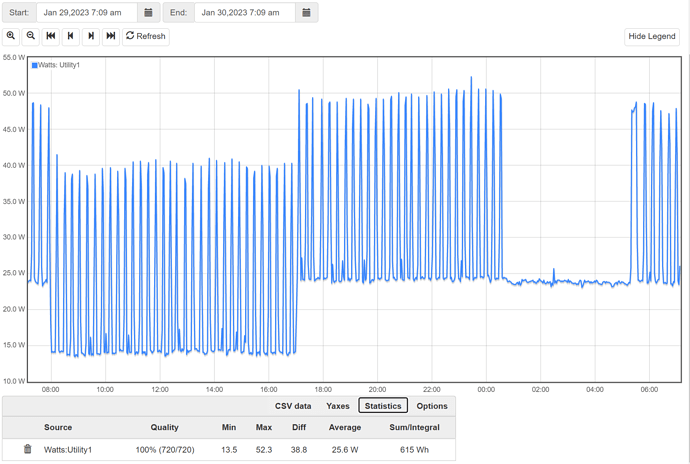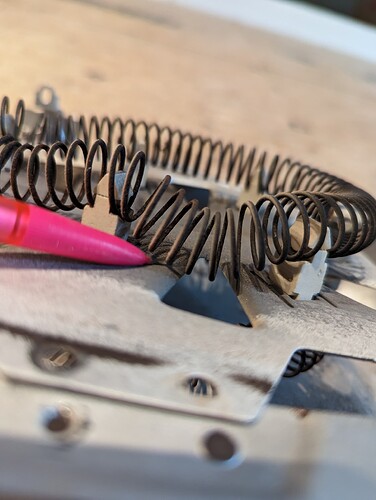I’ve searched for ‘dryer’ and read those posts (like this and this) but am still unsure why my readings are what they are.
Dryer is on a double pole 30A breaker with a black and a white conductor.
Currently have a 50A ct on each. I want to combine them with a splitter eventually but need to make sure I understand each individually first.
Here are my inputs:
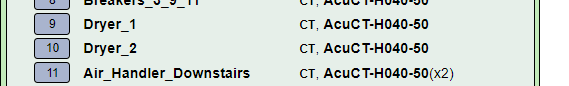
Here is the status on Tumble (no heat):
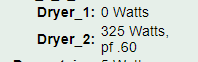
Dryer_1 never showed anything.
Here is on the ‘Normal’ cycle:
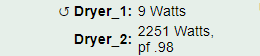
Dryer_1 still doesn’t show anything of real value.
As seen above, sometimes it shows that it’s reversed even though it isn’t. The presence of the reverse icon comes and goes. I actually haven’t seen it for awhile. Assumed it’s the motor being a generator but haven’t really focus on the icon much since the [lack of] readings are the bigger issue.
I’ve moved the CT from Dryer 1 to another single breaker, plugged a lamp into it and confirmed it shows wattage so CT looks good. I’ve also flipped the CTs (Dryer 1 to Driver 2 and vice versa) but same thing - the white conductor doesn’t show anything or it’s negligible.
We did have issues with the dryer awhile back and I replaced the motor and belts. It’s drying the clothes but I am getting the feeling that the IoTaWatt is clueing me into something else that’s going on with it.